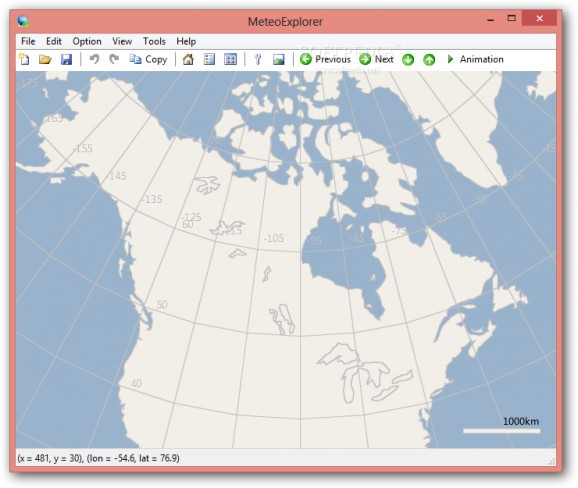Analyze and explore geoscience data from WMO GRIB1/GRIB2, NetCDF, GrADS and MICAPS files, work with multiple layers, and export screen content to vector graphics image. #Visualize atmospheric data #Export vector image #Weather dataset explorer #Visualize #Atmospheric #Dataset
MeteoExplorer Portable is a software application developed to help you explore and render atmospheric science and geoscience data.
This is the portable version of the utility which enables you to run the application directly on your system without having to go through an installation process. Plus, it doesn't store any entries in the Windows registry, so you may run it without administrative privileges. You can copy the program on any USB flash drive or other devices.
It sports a clean layout that allows you to make use of several analysis modes in order to explore data, such as objective analysis of physical elements in surface, streamline analysis of wind fields, and isolines of analytical fields.
You can activate the full screen mode, zoom in or out of the rendered data, undo or redo your actions, switch between a navigation mode and one used specifically for image exporting options, and generate a thumbnail of the current image.
The Graphics Layer gives you the possibility to work with multiple layers at the same time. The tool supports several data formats, such as WMO GRIB1/GRIB2, NetCDF, GrADS, and MICAPS.
MeteoExplorer Portable allows you to start or stop rendering the animation, go to the previous or next time instance and specify the time interval for displaying the animation (automatic, 6, 12 or 24 hours).
You can choose between different projection types, such as Lambert, Mercator, North or South hemisphere, equal distance or area, or orthographic, and introduce the projection longitude and latitude.
When it comes to working with the map, you can pick the theme (black, white or color), country and province, draw graphics inside the country, and show terrain, scale, cities, counties, country boundaries, and provinces.
What’s more, the application comes bundled with two tools dedicated for synoptic scale and mesoscale. Each of the aforementioned scaling modes comes with its own parameters. For example, you can add heavy or light rain, moderate snow, fog, close isoline and frost line for the synoptic scale, while the mesoscale allows you to tweak the level, line color, style and width, and font for several elements.
You can export rendered data to BMP, JPEG, PNG, EMF or ICO file format or copy the image to the clipboard so you can easily paste it into other third-party applications.
The tool lets you configure some parameters in order to render graphics with hardware acceleration, adjust screen content based on map scale, smooth linestrip when drawing synoptic chart and specify the MICAPS data source directory.
MeteoExplorer Portable comes with an interesting suite of features for helping you analyze and explore geoscience data. However, not all the program’s features are highly intuitive, so rookies may spend some time configuring them.
MeteoExplorer Portable 1.3 Build 1.3.0235
add to watchlist add to download basket send us an update REPORT- portable version
- This is the portable version of the application. An installable version is also available: MeteoExplorer
- runs on:
-
Windows 8 32/64 bit
Windows 7
Windows Vista
Windows XP - file size:
- 85.7 MB
- filename:
- me-win32-1.3.0235-files.zip
- main category:
- Portable Software
- developer:
- visit homepage
Microsoft Teams
7-Zip
Context Menu Manager
calibre
ShareX
Zoom Client
IrfanView
Bitdefender Antivirus Free
Windows Sandbox Launcher
4k Video Downloader
- Bitdefender Antivirus Free
- Windows Sandbox Launcher
- 4k Video Downloader
- Microsoft Teams
- 7-Zip
- Context Menu Manager
- calibre
- ShareX
- Zoom Client
- IrfanView