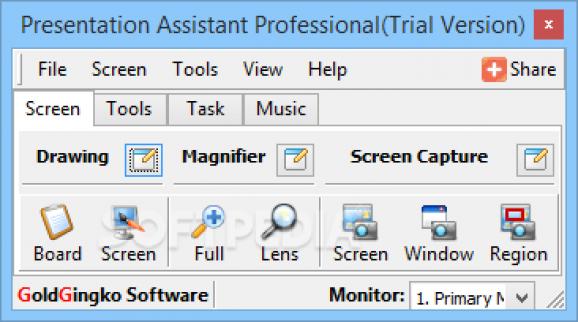Raise the quality of your presentations with the help of this professional and user-friendly piece of software that provides you with all the tools for capturing your audience's attention. #Presentation Assistant #Screen annotation tool #Presentation helper #Screen annotation #Presentation #Assistant
Portable Presentation Assistant Pro is a simple and easy to use utility designed to help you enhance your presenter skills when holding a conference, a lecture or any other type of meeting.
The application strives to assist you in capturing your audience's attention by making use of various drawing tools, such as pencil, brush, poly line or ellipses. Portable Presentation Assistant Pro can emulate an electronic white board, enabling you to add as many boards as you need and draw on them, using different background colors for each one.
When it is not being used, the application hides at the top edge of your screen, but quickly reveals itself if you pass your mouse over it. The program offers various attention-grabbing tools, such as the “Screen magnifier”, the “Screen capture” utility, the “Spotlight” tool, the “Curtain”, the “Arrow point” and even the “Countdown timer”.
The “Spotlight” tool enables you to select a specific square- or round-shaped area, then darken the rest of the screen in order to better emphasize the point you are trying to make. The “Curtain” can be placed either vertically or horizontally over the screen, and directs the eyes of your audience towards a particular section of your presentation, while applying a shadow-effect over the rest.
The “Countdown timer” allows you to display a clock over your presentation, so as to remind you if the lecture is taking longer than initially planned. The “Arrow point” provides you with the ability of showing to your audience a single relevant item on the screen.
Portable Presentation Assistant Pro allows you to play background music in order to quickly grab the attention of your listeners. You can easily drag and drop songs from Windows Media Player and create a playlist, that you can then play or pause, according to your needs.
Using Portable Presentation Assistant Pro, you can successfully turn your lectures or conferences into dynamic experiences, allowing your audience to easily follow you from start to finish.
Portable Presentation Assistant Pro 3.0.3
add to watchlist add to download basket send us an update REPORT- runs on:
-
Windows 10 32/64 bit
Windows 2003
Windows 8 32/64 bit
Windows 7 32/64 bit
Windows Vista
Windows XP - file size:
- 8.5 MB
- filename:
- presentationapro.zip
- main category:
- Portable Software
- developer:
- visit homepage
Microsoft Teams
IrfanView
Bitdefender Antivirus Free
7-Zip
Context Menu Manager
calibre
4k Video Downloader
Zoom Client
Windows Sandbox Launcher
ShareX
- Zoom Client
- Windows Sandbox Launcher
- ShareX
- Microsoft Teams
- IrfanView
- Bitdefender Antivirus Free
- 7-Zip
- Context Menu Manager
- calibre
- 4k Video Downloader