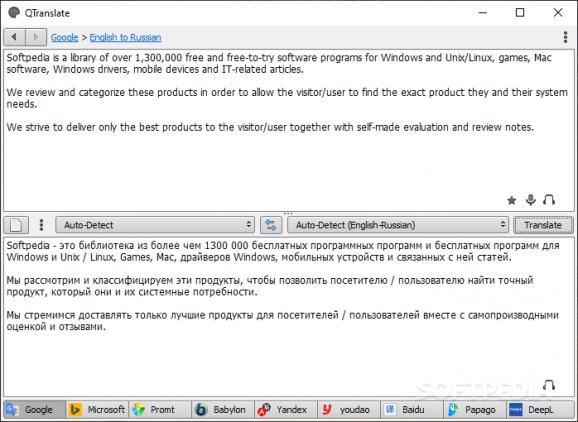Use different translation services to translate your text into any language in the world and improve your pronunciation skills by listening to the text as it is read out loud. #Text translator #Language translator #Text translation #Translator #Translate #Language
Translation tools have become a daily part of a lot of individual's routines. The popular way to translate stuff is by opening a browser a using an online service. If you are not sporting a high-end PC and would rather save up some RAM, you can try a standalone app. Portable QTranslate is a compact translator that uses its own UI to accomplish tasks. Though it may look like an offline program, you won't be able to use it without an internet connection.
Translation services
The reason the application cannot run in offline mode comes from the translations services. Google, Microsoft, Yandex, DeepDL, Baidu are examples of translation services behind those popular online tools. Portable QTranslate uses these specific services and a handful more, as engines for whatever you translate.
How to?
Use the same procedure as with the online tools. Write or paste your text down, choose the translation service from the bottom part of the layout. Select the languages for translation, or let the app auto-detect them. Click the Translate button after all previous steps were completed.
One can input text by speech. Click on the microphone icon and narrate the words. if you'd like to have an idea about how the processed text sounds, use the headset feature to have a listen.
Make use of the available dictionary
A dictionary is always a handy tool to have nearby. Use the Ctrl+D hotkey to bring it up. You have around 70 languages to choose from, and the same translation services are employed here as well.
Bottom line, Portable QTranslate is a basic translation tool that can be used as a pocket translator. Hop it on a removable drive and plug it in each time you need to translate text or search up a word in the dictionary.
What's new in Portable QTranslate 6.10.0:
- Improved: Goggle translation aligned with site quality
- Fixed: Papago, Promt, Yandex, youdao, Google search, and Urban services
- Misc: Removed wolfssl library in favor of native Windows SSL support
- Updated: libcurl to 7.81.0
Portable QTranslate 6.10.0
add to watchlist add to download basket send us an update REPORT- PRICE: Free
- portable version
- This is the portable version of the application. An installable version is also available: QTranslate
- runs on:
-
Windows 11
Windows 10 32/64 bit
Windows 8 32/64 bit
Windows 7 32/64 bit
Windows Vista 32/64 bit
Windows XP - file size:
- 1.1 MB
- filename:
- QTranslate.6.10.0.exe
- main category:
- Portable Software
- developer:
- visit homepage
Context Menu Manager
Zoom Client
ShareX
7-Zip
calibre
IrfanView
Windows Sandbox Launcher
4k Video Downloader
Microsoft Teams
Bitdefender Antivirus Free
- 4k Video Downloader
- Microsoft Teams
- Bitdefender Antivirus Free
- Context Menu Manager
- Zoom Client
- ShareX
- 7-Zip
- calibre
- IrfanView
- Windows Sandbox Launcher