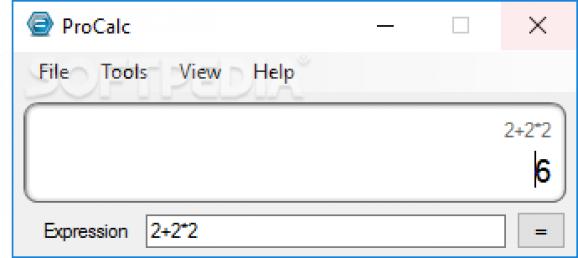ProCalc is an advanced calculator that supports more types of operations than Windows Calculator. It lets you create value sliders and generate 2D or 3D graphs, review history of operations, use constants (pi, e), and more.
You can save the program files anywhere on the disk and just click the executable to launch ProCalc, or even move it to a pen drive to run it on any PC directly. Unlike a lot of installers, this tool doesn't modify Windows registry settings.
The user-friendly interface consists of a small window that lets you input a mathematical expression and click a button to compute it and read the results. It supports integer division (/), remainder (%), power (^), binary shift left and right (<< and >>), predefined functions (e.g. sin, cos, sqrt), complex processing (e.g. 1+2i), lists, matrices, boolean operations, integer fractions, DMS values, and more.
2D or 3D graphs can be plotted using as many graph expressions as you wish. For each expressions, you can set a distinct color, thickness, X and Z resolutions to tell them apart easier when overlapping. You can zoom in and out as well as edit the properties of any function to plot a new graph. Unfortunately, the tool doesn't implement an option for printing graphs or exporting them to image files.
What's more, you can add value sliders by establishing variables and ranges (low and high boundary, current value, number of steps) and ask the tool to monitor the Clipboard in order to automatically paste content. If you extend ProCalc's main frame, you can make math calculations in binary, octogonal, hexadecimal, fractional, or DMS mode. The app also lets you examine the history of all operations performed.
No error dialogs popped up in our tests, and the application didn't hang or crash. It carried out calculations rapidly while remaining light on system resources. ProCalc clearly contains some advanced tools dedicated to mathematical expressions, so you can definitely explore it for yourself. An online manual is available. The tool is free for both personal and commercial use.
What's new in ProCalc 1.0.6.0:
- Fixed bug, which caused invalid interpretation of DMS values in certain conditions
- Version:
ProCalc 1.0.6.0
- runs on:
-
Windows 10 32/64 bit
Windows 8 32/64 bit
Windows 7 32/64 bit
Windows Vista 32/64 bit - file size:
- 743 KB
- filename:
- ProCalc.zip
- main category:
- Portable Software
- developer:
Windows Sandbox Launcher
Zoom Client
Bitdefender Antivirus Free
calibre
Context Menu Manager
4k Video Downloader
Microsoft Teams
ShareX
IrfanView
7-Zip
- ShareX
- IrfanView
- 7-Zip
- Windows Sandbox Launcher
- Zoom Client
- Bitdefender Antivirus Free
- calibre
- Context Menu Manager
- 4k Video Downloader
- Microsoft Teams