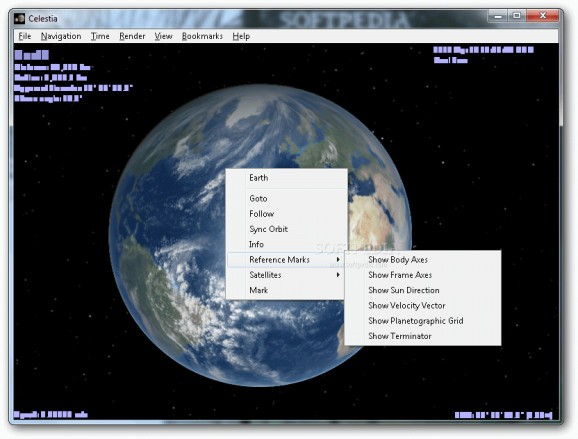Travel through space and in custom time spans to observe the magic of the universe with the help of this powerful and fun application. #Space simulation #Planetarium software #Universe simulation #Universe #Planetarium #Space
Celestial bodies have once served as means of orientation to help us easily travel without aid from modern technology. Nowadays, the magic of the night sky can rarely be viewed due to various factors. However, with the help of applications such as X-Celestia you can enjoy and study the universe on the go, or from the comfort of your desktop.
Running the application brings up a rather simplistic interface. Except for the upper toolbar which is home to all available features. Nearly all the workspace is dedicated to let you get a better and clearer view of the universe.
You can split the preview section either vertically or horizontally in a nearly unlimited number of parts. Each newly created section is controlled separately so you can set observation points from different parts of the universe.
Probably one of the first steps you might want to take when running the application is a tour around the galaxy. This gives the application full control over the camera movement and displays info on nearly each visited location.
Moreover, the application gives you the possibility to record your own trajectories either with images or a video in case you want to share specific views with your friends or the general public. You are able to save favorite locations with the help of a bookmarks manager and easily visit them with a simple mouse click.
X-Celestia is a handy and practical application you can use in case you ever decide to get to know our planet's surroundings a little better. It provides real time movement of celestial bodies and multiple view types in order to give you full control over what it has to offer.
What's new in X-Celestia 1.6.1 [rev5]:
- Overwrite dll visual studio not working, saving the original splash screen
X-Celestia 1.6.1 [rev5]
add to watchlist add to download basket send us an update REPORT- runs on:
- Windows All
- file size:
- 36.7 MB
- main category:
- Portable Software
- developer:
- visit homepage
Zoom Client
Microsoft Teams
4k Video Downloader
Bitdefender Antivirus Free
calibre
ShareX
7-Zip
IrfanView
Windows Sandbox Launcher
Context Menu Manager
- IrfanView
- Windows Sandbox Launcher
- Context Menu Manager
- Zoom Client
- Microsoft Teams
- 4k Video Downloader
- Bitdefender Antivirus Free
- calibre
- ShareX
- 7-Zip