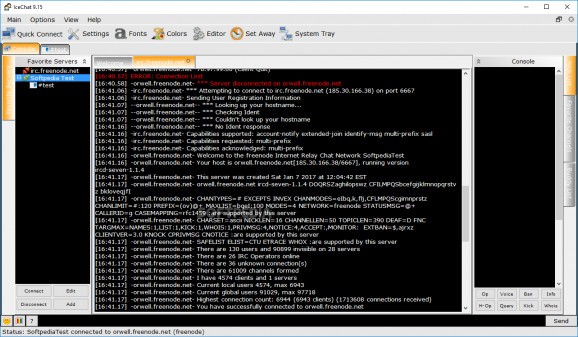Connect to several channels and chat with various IRC users around the world by turning to this lightweight Internet Relay Chat client. #IRC client #Chat client #Join channel #IRC #Chat #Client
If you're a long-time Internet user, you've surely heard about IRC (Internet Relay Chat), as well as understand and appreciate its importance in the development of modern chat services.
Portable IceChat is, as its name boldly suggests, the portable version of the IceChat IRC client, which can help you connect to the chat service and get in touch with others in no time.
Being portable means that this app won't bother you with lengthy installation processes. You can benefit from its entire range of functions by simply launching the executable on your computer.
Of course, this means that you can also run it from external storage media such as USB flash drives or external HDDs. You also won't need to worry about the app creating additional files or folders on your PC or tampering with your Windows registries.
This app enables you to connect to the IRC service and get in touch with other IRC users in a jiffy. After launching it, you can access the console, where you can either manually input the commands or use the "?" button at the bottom of the main window to do so.
First, you have to configure a server that you want to connect to. This requires a valid address for the given server and a bunch of other data, such as your nickname, your alternative nickname, a port and a display name for your server.
After you've connected to a server, and your connection appears to be stable, you can join various rooms, according to your interests and preferences (that's where the chatting really takes place).
If you know the name of the room, you can access it by typing the "/join" command in the console followed by the room's name. You can also use the "?" button if you find the console confusing.
If you're a fan of IRC clients and want to connect to the service as soon as possible, you might consider using Portable IceChat. It is easy to operate, user-friendly and requires no setup on your computer whatsoever.
What's new in Portable IceChat 9.53:
- Fix bug with not being able to bring up the server editor, created an exception error
Portable IceChat 9.53
- PRICE: Free
- portable version
- This is the portable version of the application. An installable version is also available: IceChat
- runs on:
- Windows All
- file size:
- 689 KB
- filename:
- icechat-portable.zip
- main category:
- Portable Software
- developer:
- visit homepage
ShareX
7-Zip
calibre
Zoom Client
Context Menu Manager
Bitdefender Antivirus Free
Microsoft Teams
Windows Sandbox Launcher
IrfanView
4k Video Downloader
- Windows Sandbox Launcher
- IrfanView
- 4k Video Downloader
- ShareX
- 7-Zip
- calibre
- Zoom Client
- Context Menu Manager
- Bitdefender Antivirus Free
- Microsoft Teams