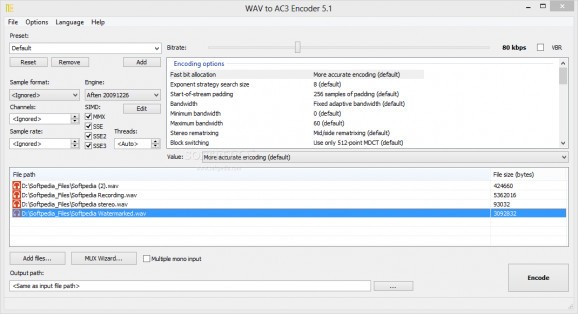A Graphical User Interface for the Aften A/52 audio encoder that enables users to easily and effortlessly convert WAV audio files to AC3 format. #WAV to AC3 #WAV encoder #WAV converter #Encoder #Converter #WAV2AC3
Headphones have little to do with the quality of sound you hear. Most if it depends on encoding programs and algorithm used to bundle sound into a playable format. There’s a large variety of different audio file types, and chances are your project requires conversion. In this regard, WAV to AC3 Encoder Portable comes with the right means to include all technical details you need.
As the name clearly states, this is the edition of WAV to AC3 Encoder that requires no installation in order to work. As a consequence, the PC you use it on remains in the same state, since no registries need to be tweaked. This further emphasizes on the advantage of using it directly from an USB flash drive.
Visuals are not the main attraction here, so there isn’t much to look at when it comes to aesthetics. However, the simplicity of the interface lets you get familiar with the overall layout in a short while. The interface may seem a little overwhelming at first, but areas are neatly organized so you don’t get stuck along the way.
The application targets audio files, but format support isn’t quite that of your regular audio converter. You only get to import formats like WAV, PCM, RAW, BIN, AIFF, AIF, AIFC, and AVS, while the output is always AC3. Batch processing is possible, which means you can load more files at a time, with an option that loads all files from a given folder.
All configurations you change during the quality setup process can be saved as presets for later use. There’s a stunning amount and variety of details you can stick your nose into. From a dedicated panel, the application lets you set an abundance of encoding options, bitstream info metadata, dynamic range compression and dialog normalization, input options and filters, as well as alternate bit stream syntax.
All of these categories are easy to modify, with most effort required being to pick from preset values. Sample formats, channels, and sample rate values are manually written down. There’s also a MUX wizard in case you want to ad full surround support to the new file.
Taking everything into consideration, we can say that WAV to AC3 Encoder Portable is a powerful sound processing and enhancement tool that, although comes with little variety in terms of file support, manages to cover most, if not all details you can set for flawless audio quality.
What's new in WAV to AC3 Encoder Portable 8.0:
- Added command-line version.
- Added virtual files list support.
- Added support for file wildcard.
- Added new presets.
WAV to AC3 Encoder Portable 8.0
add to watchlist add to download basket send us an update REPORT- portable version
- This is the portable version of the application. An installable version is also available: WAV to AC3 Encoder
- runs on:
-
Windows 10 32/64 bit
Windows 8 32/64 bit
Windows 7 32/64 bit - file size:
- 1.5 MB
- filename:
- EncWAVtoAC3-8.0-Win32.zip
- main category:
- Portable Software
- developer:
- visit homepage
Context Menu Manager
4k Video Downloader
7-Zip
calibre
Microsoft Teams
Bitdefender Antivirus Free
ShareX
IrfanView
Zoom Client
Windows Sandbox Launcher
- IrfanView
- Zoom Client
- Windows Sandbox Launcher
- Context Menu Manager
- 4k Video Downloader
- 7-Zip
- calibre
- Microsoft Teams
- Bitdefender Antivirus Free
- ShareX