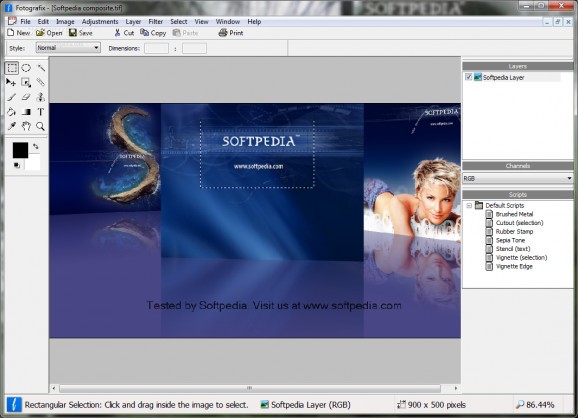A portable graphic editor that can help you enhance your digital photos in a simple manner, providing basic image manipulation options and tools. #Image editor #Photo editor #Edit picture #Editor #Crop #Resize
An expensive camera doesn't make you a photographer, nor does it mean all photos come out clean and stunning. However, the market of image editors is overwhelmed by different applications like Fotografix Portable that give you the possibility to cut out parts, merge, remove imperfections or greatly enhance images.
If you haven't figured out from the name yet, this is the edition of Fotografix you can run right after the download process is finished. Storing it on a USB Flash drive lets you work on projects on the go, while system registries of the host PC are not tampered with.
In terms of visuals, the interface is rather simple, with no shiny elements that make it stand out from the crowd. The center area is where all work is done using tools and brushes you find in a side panel. You might want to be a little patient in the accommodation process, because tools feel a little rough, with odd selection sometimes contributing to a negative impact on your work.
You won't get much out of the application if used only for drawing. Different brushes are at your disposal, but they're held in a drop-down menu as text items, making it difficult to figure out the shape and how it's going to look on the canvas. Besides brushes, you can use fill tools, color picker, text, eraser and gradient.
Image editing might pull practicality out of the dust, but it won't shake it all off. File support is decent, letting you work with formats like JPG, BMP, PNG, GIF, TIF, PSD, XCF, TGA, PCX, ICO, CUR and RAW. The same number is available for export, which adds a little to flexibility. A built-in icon extractor lets you select any item on your computer to fetch its representing image.
Different layers can be used to better work with different objects. Corresponding properties aren't abundant, letting you adjust opacity, as well as blend method like normal, screen, overlay, hard light, linear dodge, difference, pin light and a few more.
This comes in handy for working with pictures, which also benefit from a fair amount of overlay filters. Sadly, most of them come with preset values, while the ones that can be customize don't really provide a sense of control over the situation. Enhancement overlays only count as a few, amongst which you find blur, sharpen, stylize or noise.
All things considered, we can safely state that Fotografix Portable provides a mediocre approach on image editing. The interface might not take a lot of accommodating time, but it feels rough overall, with tools being difficult to master. Drawing tools are poor, both in terms of variety and quality, while image processing filters and effects don't properly reflect your ideas.
Fotografix Portable 1.5 Rev 2
add to watchlist add to download basket send us an update REPORT- portable version
- This is the portable version of the application. An installable version is also available: Fotografix
- runs on:
-
Windows 10
Windows 8
Windows 7
Windows Vista
Windows XP - file size:
- 1.3 MB
- filename:
- FotografixPortable_1.5_Rev_2.paf.exe
- main category:
- Portable Software
- developer:
- visit homepage
ShareX
Windows Sandbox Launcher
Zoom Client
7-Zip
IrfanView
Microsoft Teams
4k Video Downloader
Bitdefender Antivirus Free
calibre
Context Menu Manager
- Bitdefender Antivirus Free
- calibre
- Context Menu Manager
- ShareX
- Windows Sandbox Launcher
- Zoom Client
- 7-Zip
- IrfanView
- Microsoft Teams
- 4k Video Downloader