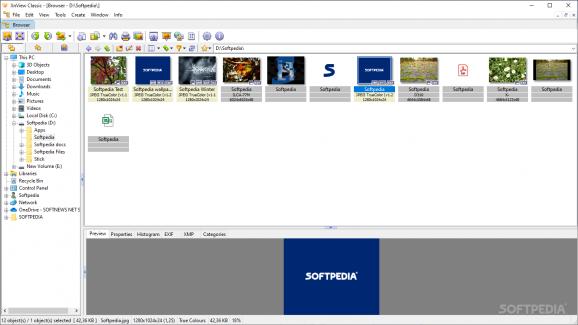An efficient multimedia viewer, browser and converter that will make things easy for the less experienced and faster for those who know exactly what and how to do. #Edit photo #Graphic viewer #View image #Viewer #Histogram #Editor
When you want to fully enjoy your vast collection of images, you need to make sure your viewer packs as many features as you need. If you want to try an alternative to the default graphic viewer packed in your PC, you can try Portable XnView.
One of the most important aspects about this utility is that it does not need to be installed on your computer before getting to enjoy its functions. You can just keep it on your removable USB drive, then launch it whenever needed.
Its main window is pretty straightforward, and as soon as you navigate to the folder where your pics are stored, thumbnails are instantly generated - you can switch to icons, thumbnails and details, list or details.
In addition to the most common formats that are typically supported by all viewers out there, Portable XnView also supports RAW formats, meaning that you can preview the pictures captured by digital cameras without any specialized software.
You can also read EXIF data, such as camera manufacturer and model, exposure time, focal length, date modified and so on.
In addition to previewing pics, Portable XnView can also be used to capture the desktop, active window, a chosen window or a custom area.
You can also batch convert images to other formats, while also adding some transformations along the way: flip, rotate, resize, crop, auto de-skew, and many more.
Slideshow generation is also possible, and you can even choose the background music and the transition effects.
Portable XnView can easily become your go-to solution for all operations involving graphic files, especially since it does not come with a steep learning curve and can be used by novices within seconds.
Download Hubs
Portable XnView is part of these download collections: Open EMF, Make YUV, AI Viewer, BMP Viewers
What's new in Portable XnView 2.51.6:
- ICC
- TIFF CVE
- CVE
- NConvert: Clear
Portable XnView 2.51.6
add to watchlist add to download basket send us an update REPORT- portable version
- This is the portable version of the application. An installable version is also available: XnView
- runs on:
-
Windows 11
Windows 10 32/64 bit
Windows 8 32/64 bit
Windows 7 32/64 bit - file size:
- 8.2 MB
- filename:
- XnView-win.zip
- main category:
- Portable Software
- developer:
- visit homepage
ShareX
calibre
Microsoft Teams
4k Video Downloader
Bitdefender Antivirus Free
7-Zip
Context Menu Manager
Zoom Client
IrfanView
Windows Sandbox Launcher
- Zoom Client
- IrfanView
- Windows Sandbox Launcher
- ShareX
- calibre
- Microsoft Teams
- 4k Video Downloader
- Bitdefender Antivirus Free
- 7-Zip
- Context Menu Manager