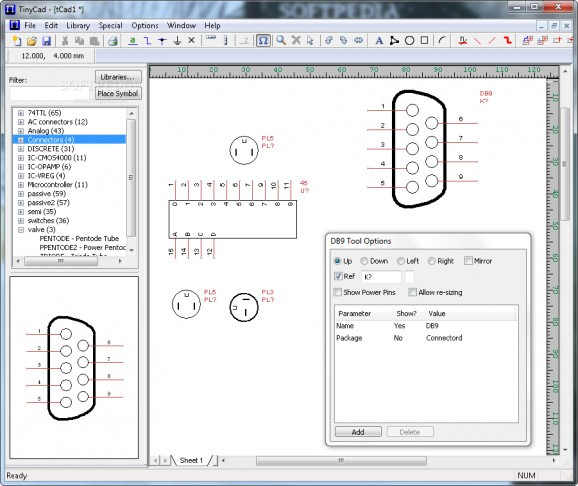Schematic drawing designer that offers support for a rich-featured library with components, automatic saving options, and error verification tool. #Draw circuit diagram #Create electric drawing #Schematic drawing creator #Draw #Circuit #Diagram
X-TinyCAD is a circuit design program whose purpose is to help you draw electrical circuit diagrams (schematic drawings). It comes with support for PCB layout programs with several netlist formats and is able to deliver SPICE simulation netlists.
The tool is designed as the portable counterpart of TinyCAD. Its portable status brings several advantages to your system. Your Windows registry does not get clogged up with extra entries. You may copy it on any USB flash drive or other devices and carry it with you.
The GUI provides quick access to a list with symbols that you can place in the working environment using simple click-and-point actions. There's also support for a preview mode which is revealed each time you click on an object.
You may move components with the aid of the drag-and-drop support and resize each item. A small floating window is displayed each time you add a component in the drawing. This panel allows you to insert the item at a predefined position (up, down, left or right) and show power pins.
X-TinyCAD lets you perform a series of basic editing tasks, such as cut, copy, paste, or delete components. Plus, you may flip or rotate items to different angles, zoom in or out of the drawing, and insert custom pictures (JPG, PNG, EMF, BMP) from your computer.
Undo and redo options are also available in case you make mistakes. Other editing features worth being mentioned allow you to insert user-defined text messages, polygons made up of lines, ellipses, rectangles, arcs, as well as bus name, join, and bus.
The schematic drawings can be printed or exported to PNG or EMF file format. Projects can be saved to a file on your computer so you can import them in the future.
The application gives you the freedom to work with a rich-featured library of components. You may import data from MDB, IDX or TCLib file format and perform searches in order to quickly identify an object in the list.
You may work with various items which are grouped in different categories, such as AC connectors, Assemblies, Connectors, Mechanical, Microcontroller, Passive, Switches, and Symbols.
X-TinyCAD allows you to define the drawing colors for the wire, junction, no connections, power, bus, pin, and background.
There's support for settings that help you alter the grid and ruler, enable an automatic wire configuration mode (snap and drag wires, place junctions), and automatically save backups at a custom number of minutes.
The utility offers you the option to export the design's netlist for importing data into a PCB drawing program. You may save it to different formats, such as PADS-PCB, Eagle SCR, Protel, gEDA PCB, or XML.
A verification tool can be used for identifying errors related to duplicate references, unconnected items, output connected to an output, unconnected nets, and multiple net names on same net.
Last but not least, you may generate symbol references, create a parts list for the design and export data to plain text or CSV files, generate SPICE netlist, and add another design as symbol.
X-TinyCAD provides the necessary tools for drawing circuit diagrams without having to spend a lot of time configuring an endless number of settings. It is fast and practical, and can be handled by beginners and professionals alike.
What's new in X-TinyCAD 2.80.03 Build 514:
- New Feature #3043277 - Show '*' in title bar when document has been changed
- New Feature #3062572 - Auto DRC before netlist generation
- New Feature #3001869 - Add DRC check for unplaced multiple gates This DRC check is active when the "Unconnected nets" option is selected. In the ERC list it is reported as: "Not all parts in this package are in this design"
- New Feature #3121004 - Single key Rotate and Duplicate - When a symbol or group of objects is selected, it is now possible to Rotate, Flip and Duplicate with a single keystroke. The recognized keys are: R, L, F and U for Right,Left,Flip and Duplicate respectively
X-TinyCAD 2.80.03 Build 514
add to watchlist add to download basket send us an update REPORT- runs on:
- Windows All
- file size:
- 3.8 MB
- main category:
- Portable Software
- developer:
- visit homepage
IrfanView
4k Video Downloader
calibre
Context Menu Manager
Windows Sandbox Launcher
Zoom Client
7-Zip
ShareX
Bitdefender Antivirus Free
Microsoft Teams
- ShareX
- Bitdefender Antivirus Free
- Microsoft Teams
- IrfanView
- 4k Video Downloader
- calibre
- Context Menu Manager
- Windows Sandbox Launcher
- Zoom Client
- 7-Zip