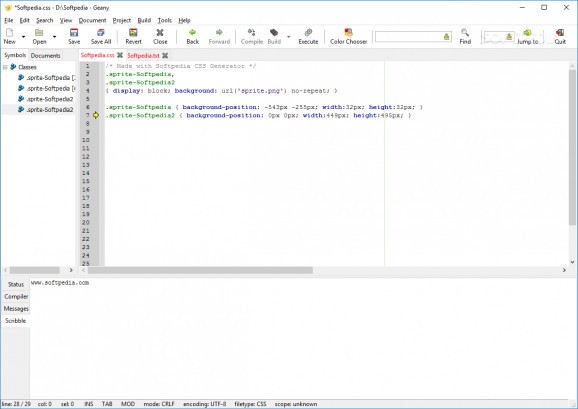An easy-to-use IDE that lets you pick your preferred programming language and encoding before getting to in straight forward text tiles. #Portable IDE #File editor #Edit code #IDE #Editor #Development
Even though more and more applications keep appearing, it does not mean programming is for everyone. It takes a lot of effort and knowledge to build an application from scratch, regardless of the language used. However, enthusiasts might find Geany Portable quite useful, allowing you to start development anywhere you are and using any of the most common programming languages.
Since this is the portable version of the homonimous application, it can easily be deployed on a removable storage device so you can work on your projects on the move. Project paths can be configured so you don't have to load settings each time you start work.
The main window is designed to resemble common programming language so no accommodation problems are encountered. You can start a project from scratch using the language you are familiar with so you can later export it or even compile it with an external tool. What's more, the application lets you start off from templates with pre-built main classes, modules, as well as HTML, PHP, RB or TEX files.
One key feature of the application is the plugin support, which does not require any additional downloads or installation, the basic package containing all needed files. By default, these are disabled, letting you get acquainted with basic features and functions, plugins only serving as a way to extend compatibility and available actions. Amongst others, you can opt for auto-close, which comes in handy for braces and brackets, HTML characters, file explorer, or XML snippets.
Each plugin comes with its own set of configurations, so you can carefully shape the application to blend in with your preferred programming language. Debugging is also implemented, as well as the possibility to compile or even build the whole application.
To sum it up, Geany Portable is a practical programming assistant due to its compatibility with most common and popular languages. Customization plays an important role, allowing you to tweak features to meet any demand. Overall, it's an application that shouldn't be missing from a developer's computer.
What's new in Geany Portable 2.0:
- General:
- Split "session data" into session.conf, preferences are written to and read from geany.conf (PR#2776, PR#2779, PR#3014, PR#3125 and more).
- Add new build system Meson (experimental) (PR#2761).
- Require GTK 3.24 (#3580).
Geany Portable 2.0
add to watchlist add to download basket send us an update REPORT- portable version
- This is the portable version of the application. An installable version is also available: Geany
- runs on:
-
Windows 11
Windows 10 64 bit
Windows 8 64 bit
Windows 7 64 bit - file size:
- 30.6 MB
- filename:
- GeanyPortable_2.0.paf.exe
- main category:
- Portable Software
- developer:
- visit homepage
calibre
Bitdefender Antivirus Free
Windows Sandbox Launcher
Context Menu Manager
Microsoft Teams
7-Zip
IrfanView
ShareX
4k Video Downloader
Zoom Client
- ShareX
- 4k Video Downloader
- Zoom Client
- calibre
- Bitdefender Antivirus Free
- Windows Sandbox Launcher
- Context Menu Manager
- Microsoft Teams
- 7-Zip
- IrfanView