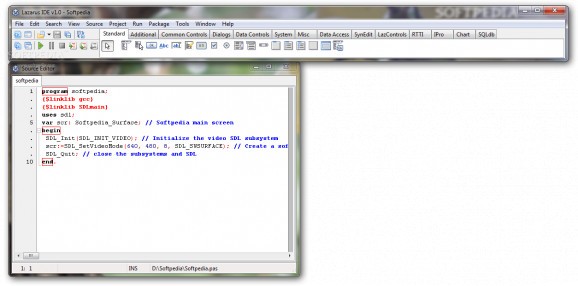Easily design and develop new programs such as file browsers, image viewers, database applications using this programming environment. #Visual programming language #Code editor #Create application #Language #Code #Script
Lazarus Portable is a practical and useful utility worth having when you need to develop your open source or commercial applications effortlessly. It is designed as a Delphi Integrated development environment (IDE) that can be used for Rapid Application Development (shortly known as RAD).
When you first launch the application, four windows will appear on your screen. You are able to edit your scripts, insert new objects on the available form and inspect all the objects by viewing their properties.
The main window displays all the available menus in a well-organized interface and allow you to create a new project, inspect the errors, add new breakpoints and compile the current project.
The ‘Source Editor’ window allows you to insert your scripts so you can create database applications, graphics editing software, image viewers or any other type of software. In case specific statements or declarations are not well defined, you will get notified immediately.
The corresponding tabs allow you to insert objects inside the form such as popup menus, radio buttons, group boxes, panels, status bars or images. Each time you add a menu, list or button to your form the application automatically inserts to code that corresponds with each object.
A feature that makes Lazarus Portable to stand out is that you can use your existing Delphi code only if the code is standard and it uses the typical components found in Delphi.
As it is a portable utility, you can carry it with you wherever you go on a Flash drive and use it on any computer. It creates no registry entries and you can remove it simply by deleting its containing folder.
As an ending note, Lazarus Portable is a reliable program that can be used for most programming needs. It provides you with automatic synchronization between GUI forms and codes, as well as syntax highlighting and code completion.
What's new in Lazarus Portable 1.0.0.0 Dev 2:
- LCL Interfaces Changes Gtk2: Implemented LCLIntf.CreateEllipticRgn and CreateRoundRectRgn and implemented SetWindowRgn for TForm (previously it worked only for child controls).
- WinCE: Implemented TSelectDirectoryDialog.
- A new interface was added called LCL-CustomDrawn which implements all native controls via the Lazarus Custom Drawn Controls. This interface has a minimal number of native elements and implements TCanvas drawing through the non-native TLazCanvas, TBitmap through TLazIntfImage, etc. This is the first Lazarus interface to support Android. It also supports Windows, Mac OS X (Cocoa) and X11.
- Qt: implemented full MDI support.
Lazarus Portable 1.0.0.0 Dev 2
add to watchlist add to download basket send us an update REPORT- runs on:
- Windows All
- file size:
- 99 MB
- main category:
- Portable Software
- developer:
- visit homepage
4k Video Downloader
Zoom Client
calibre
Context Menu Manager
7-Zip
IrfanView
ShareX
Bitdefender Antivirus Free
Windows Sandbox Launcher
Microsoft Teams
- Bitdefender Antivirus Free
- Windows Sandbox Launcher
- Microsoft Teams
- 4k Video Downloader
- Zoom Client
- calibre
- Context Menu Manager
- 7-Zip
- IrfanView
- ShareX