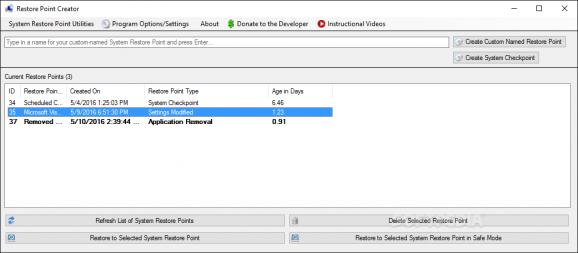Create and delete system restore points easily, schedule automatic and recurrent tasks for these tasks, as well as view log files. #Create restore point #Restore point manager #Manage restore point #Restore point #Restore #Backup
Keeping the system updated and with all the important files backed up is essential if our goal is to avoid losing vital data, instead of spending entire hours to fix things in case a crash occurs. The simplest method provided by Windows is through the creation of system restore points. However, managing them can be a bit tricky, so a specialized tool would be recommended.
Among the dedicated utilities that were made for this job, Portable Restore Point Creator aims to simplify as much as possible everything for you. Able to run without requiring installation, you can carry and run it from a storage device. Unfortunately, the portability stops there because it writes the settings to a file onto the hard drive of the computer when it is deployed.
As soon as you run this program for the first time, it will scan the PC and identify all the restore points that have been created so you can view them alongside the corresponding details. Thus, you can view the description and date of creation for each restore point, as well as its type.
It is possible to create a checkpoint with a single mouse click and restore your system to an earlier state just as easily. The restore points on the list can be deleted in order to gain more disk space and this operation should be carried out regularly, especially on drives with limited free space.
Scheduling the creation and deletion of restore points is also possible through this tool, along with the management of storage space used when making them. You can configure how often the old checkpoints should be removed as well as the frequency of creating new restore points.
Given the quite good feature set that Portable Restore Point Creator comes with, coupled with its ease of use, the application should attract a lot of users. The only major downside at this time is the lack of a true portability.
What's new in Portable Restore Point Creator 7.1 Build 2:
- This is the final release of System Restore Point Creator. This last version is a build combining most of the changes that occurred in the Public Beta Test Branch before I pulled support for this program back in March of 2018. This release does not change the fact that this program is no longer supported.
Portable Restore Point Creator 7.1 Build 2
add to watchlist add to download basket send us an update REPORT- PRICE: Free
- portable version
- This is the portable version of the application. An installable version is also available: Restore Point Creator
- runs on:
-
Windows 10 32/64 bit
Windows 8 32/64 bit
Windows 7 32/64 bit
Windows Vista 32/64 bit
Windows XP - file size:
- 890 KB
- filename:
- Restore Point Creator.zip
- main category:
- Portable Software
- developer:
calibre
Zoom Client
7-Zip
Context Menu Manager
4k Video Downloader
IrfanView
ShareX
Windows Sandbox Launcher
Microsoft Teams
Bitdefender Antivirus Free
- Windows Sandbox Launcher
- Microsoft Teams
- Bitdefender Antivirus Free
- calibre
- Zoom Client
- 7-Zip
- Context Menu Manager
- 4k Video Downloader
- IrfanView
- ShareX