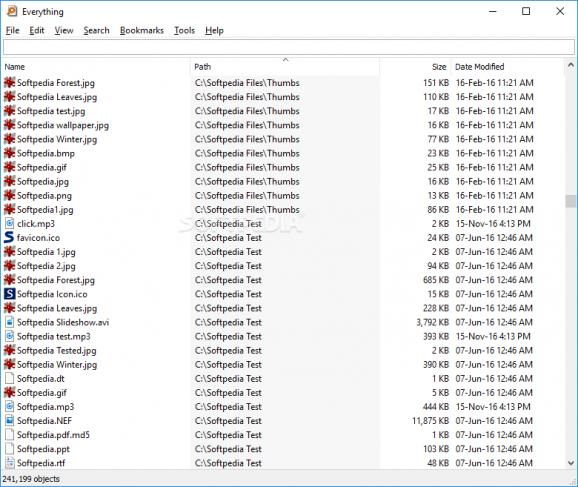A lightweight and effective standalone application aimed to offer you the means of locating any file or folder you may need from your PC. #Search file #File searcher #File finder #Search #Searcher #Locate
Having a large drive, or multiple at that, means you'll have a lot of information laying around, unchecked. Windows comes with an integrated search function that lets you search for whatever file you may have misplaced on your PC, but it's not the sharpest tool in the shed. Portable Everything takes this search service and packs it into a standalone app that brings up every piece of information that matches your search query.
Everything is all about indexing files, so a cluttered interface is not in anybody's interest. The result — a large preview screen topped by the search bar and toolbar. Despite its basic looks, Portable Everything leaves room for tweaking. Use the toolbar to add additional items such as filters, file preview tab, status bar, etc. You can choose to see the results as thumbnails of different sizes or details only.
Everything might sound like a cocky name, but focusing on the task at hand - indexing drive files - the tool falls no short of perfect. When searching for specific files, a query term is needed. Even if you are looking for a file, each item that has the term in its structure will be displayed.
Moreover, you can execute complete searches. In this case, a search term is not used, causing the tool to index each and every file or folder present on the drive.
Time is of the essence, and Everything gets that right. Term searches are instant, no waiting times there. Complete searches are also quick, but depending on the state of your OS and the information pool, you might be looking at irregular waiting times. The reference point offered by the developer is around 1 million items per minute.
If you are worried about resource hogging, you shouldn't. If you have more than 75 Mb RAM available for this process and around 50 Mb free disk space, you're good.
Portable Everything is everything a user interested in a file indexing can wish for. Sporting a clean yet flexible UI and taking it easy on resources combined with the ability to create your local database, this application should be a part of anyone's toolbox when using a computer.
What's new in Portable Everything 1.5.0 Build 1373a Alpha:
- Fixed an issue with opening new searches with ctrl or shift.
- Fixed an issue with restoring window placement.
- Fixed an issue when temporarily omitting a result with mix files and folders enabled.
- Added experimental support for OleSetClipboard.
Portable Everything 1.4.1.1024 / 1.5.0 Build 1373a Alpha
add to watchlist add to download basket send us an update REPORT- portable version
- This is the portable version of the application. An installable version is also available: Everything
- runs on:
-
Windows 11
Windows 10 32/64 bit
Windows 8 32/64 bit
Windows 7 32/64 bit
Windows Vista 32/64 bit
Windows XP 32/64 bit - file size:
- 1.6 MB
- filename:
- Everything-1.4.1.1024.x86.zip
- main category:
- Portable Software
- developer:
- visit homepage
Zoom Client
IrfanView
4k Video Downloader
Context Menu Manager
Microsoft Teams
ShareX
Bitdefender Antivirus Free
Windows Sandbox Launcher
7-Zip
calibre
- Windows Sandbox Launcher
- 7-Zip
- calibre
- Zoom Client
- IrfanView
- 4k Video Downloader
- Context Menu Manager
- Microsoft Teams
- ShareX
- Bitdefender Antivirus Free