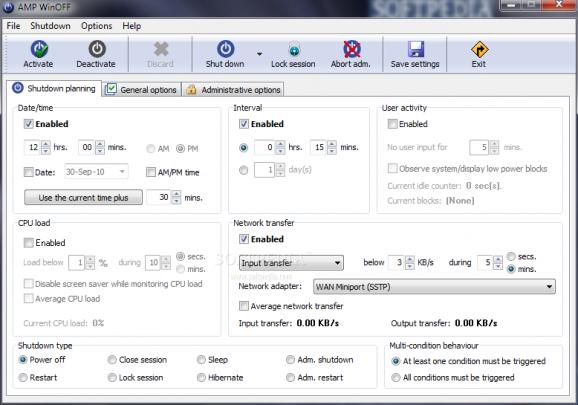Cut off power to your computer or those connected to a network with the help of this powerful software application equipped with easy to use, yet advanced features. #System shutdown #Restart system #Schedule shutdown #Shutdown #Schedule #Scheduler
Knowing how to carefully manage you activities, not only brings you a little closer to success, but can also leave you with more leisure time. This is also the case for your computer's power options. With the help of specialized applications like Portable AMP WinOFF, these can be programmed to the second, so that power is never wasted.
You only need to free up about 1 Mb of space on your hard disk drive for this application. Moreover, system resources used are not something to worry about, because your computer won't feel a thing from running it.
Since this is the portable version, you can take advantage of its advanced features wherever you are, given it is launched. The interface is easy enough to use, even though you might feel overwhelmed with options to set. Overall design is intuitive enough, with helpful tooltips guiding you while hovering your mouse cursor over specific features.
There are several conditions you can set in order to trigger one of your computer's power options. The most commonly used is a timer, which lets you either create a schedule for long term use or set to activate after a given amount of time is up.
For energy saving reasons, you are able to cut off power to your computer when it detects no user activity for a given amount of minutes.
For computers that are left to accomplish tasks that use a lot of system resources, you can enable a CPU load meter to shut down your computer when activity is less than a given percentage. Similar options are available for network traffic, with options adjustable for incoming and outgoing signal.
The application can be secured with a password and have it's features accessed only by authorized users. This comes in handy as an integrated feature lets you apply options mentioned above to computers connected to a network.
Taking everything into consideration, we can say that Portable AMP WinOFF is a lightweight, but powerful application to control a computer's power options. It's equipped with advanced features that are incredibly easy to use and with this version you can apply them on nearly any machine it is launched.
What's new in Portable AMP WinOFF 5.0.1:
- Fixed: The list of network adapters in Windows Vista/7 included also disabled adapters.
- Fixed: The program failed sometimes to detect the list of network adapters, especially in Vista/7.
- Fixed: In certain situations the program failed to save the settings for all users in Vista/7.
- Fixed: When using the same settings for all users in Vista/7 the program displayed an User Account Control confirmation before activating the shut down planning, even if the settings wasn't changed.
Portable AMP WinOFF 5.0.1
add to watchlist add to download basket send us an update REPORT- runs on:
-
Windows 2008
Windows 2003
Windows 7 32/64 bit
Windows Vista 32/64 bit
Windows XP
Windows 2K - file size:
- 799 KB
- filename:
- WinOFF.zip
- main category:
- Portable Software
- developer:
- visit homepage
Windows Sandbox Launcher
IrfanView
4k Video Downloader
Microsoft Teams
Zoom Client
ShareX
Bitdefender Antivirus Free
Context Menu Manager
calibre
7-Zip
- Context Menu Manager
- calibre
- 7-Zip
- Windows Sandbox Launcher
- IrfanView
- 4k Video Downloader
- Microsoft Teams
- Zoom Client
- ShareX
- Bitdefender Antivirus Free