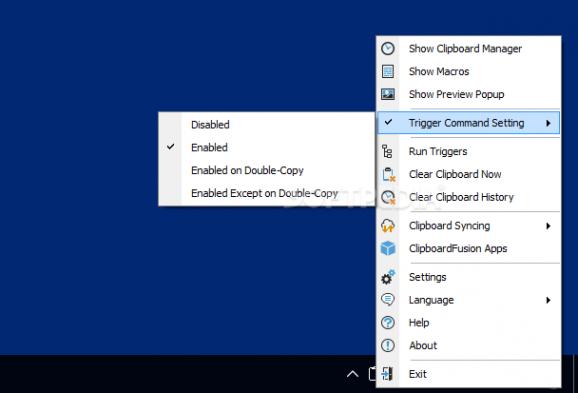This handy portable extension provides you with the ability to monitor your clipboard history, providing some various useful additions beside that: create macros, sync your clipboard, and more. #Clipboard Monitor #Clipboard Viewer #Clear Clipboard #Clipboard #Copy #Monitor
While using your computer, you'll likely perform multiple copy and paste operations. Sometimes, it happens that you forget you had something copied and replace it with another element, supplanting the previous entry.
Perhaps it once crossed your mind that it'd be nice to see a clipboard history of sorts, allowing you to see what you'd copied in the last few hours. Windows has a built-in tool for that, and it's decent enough — but what if you wanted more? Portable ClipboardFusion provides a neat clipboard manager, replete with so much functionality that you wonder how it's a portable app.
At first, the scope of this program is rather simple: to offer a clipboard manager that empowers your productivity. This is a useful piece of software, as seeing all your clipboards in one place is quite convenient.
It operates like so: upon copying an item to the clipboard, the program will add it to a list. Every text you copy will be added, and they'll remain there even after restarting your machine.
What's nice about this software is that it accommodates power users just as well as it does beginners. If you want to use it as a simple clipboard manager, you can do so. If you want something more out of it, that's also possible.
Even a cursory glance at the settings will reveal there's much more under the hood than you'd expect: tweak the number of items to be shown in the history list, sync your clipboard on the cloud, add C# and Visual Basic macros, employ per-app rules, and more.
We found the per-app rules especially helpful. In essence, the program can ignore any clipboard changes by certain programs of your choosing. That's especially useful for those relying on password managers, saving you the worry of finding sensitive information on the Clipboard History list.
ClipboardFusion is a powerful clipboard manager: it has many functions that satisfy the requirements of even the most demanding users, all in a portable, easy-to-use package.
Download Hubs
Portable ClipboardFusion is part of these download collections: Clipboard Managers
What's new in Portable ClipboardFusion 6.1:
- Note: This is the last version of ClipboardFusion that will install and run on Windows 7/8
- Fix: Resolved an issue where the Clipboard Manager would sometimes close on the first open after a reboot
- Fix: Disabling the Macros tab in the Clipboard Manager now works correctly
Portable ClipboardFusion 6.1
add to watchlist add to download basket send us an update REPORT- portable version
- This is the portable version of the application. An installable version is also available: ClipboardFusion
- runs on:
-
Windows 11
Windows 10 64 bit - file size:
- 16.3 MB
- filename:
- ClipboardFusion-6.1-x64.zip
- main category:
- Portable Software
- developer:
- visit homepage
7-Zip
Zoom Client
IrfanView
Windows Sandbox Launcher
Microsoft Teams
calibre
4k Video Downloader
Context Menu Manager
ShareX
Bitdefender Antivirus Free
- Context Menu Manager
- ShareX
- Bitdefender Antivirus Free
- 7-Zip
- Zoom Client
- IrfanView
- Windows Sandbox Launcher
- Microsoft Teams
- calibre
- 4k Video Downloader