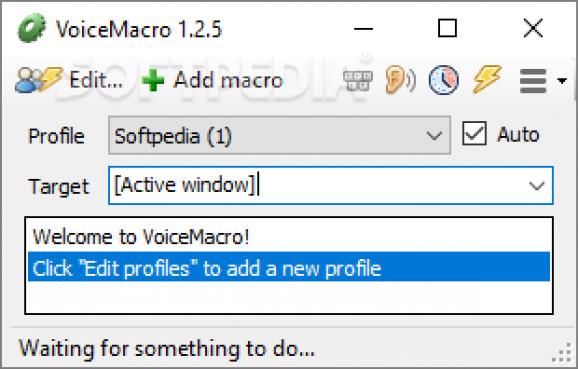Handle your computer with the help of voice commands by resorting to this user-friendly piece of software that can also control apps via hotkeys. #Voice command #Keyboard shortcut #Create hotkey #Hotkey #Macro #Profile
Managing to build up a fluid interaction with your computer obviously translates into considerable productivity since it implies that you have all the necessary resources close at hand and you can access them with minimal effort.
Portable VoiceMacro is an application designed to improve precisely this aspect since it enables you to communicate with your computer via voice commands, by resorting to hotkeys, or moving your mouse in customized ways.
First of all, you need to know that, as its very name makes it transparent, this is the portable version of VoiceMacro, which means carrying it around on a USB stick is possible and should add some points as far as its flexibility is concerned. However, .NET Framework 3.5 is required in order to have the program up and running.
As mentioned, any program or game can be controlled via commands you issue under a profile you can create and edit at any point. An unlimited number profiles can be generated to group your macros, with each of them being associated with a target window so that you ensure the correct commands are carried out.
As for how you can create macros, things are once again quite intuitive since you simply need to indicate what should trigger them. As mentioned, you have the possibility of choosing from a voice command, one initiated by the keyboard or an action generated by means of your mouse movements.
Coming up with a description, indicating a group, specifying whether or not you want the action to be carried out multiple times, or only when the target window is active can be done without particular effort. In order to make sure it all works as expected, testing your macros can be easily done as well.
Portable VoiceMacro is a capable software utility designed to increase your computer’s responsiveness and implicitly your productivity, what with its ability to create hotkeys and execute voice commands, all in an intuitive GUI that any user could get accustomed to in a short amount of time.
What's new in Portable VoiceMacro 1.4.0.48 Test Build:
- Fixed crash when Edit Profile button hit after previously canceling adding a profile
- Fixed potential crash when test playing audio file in add/edit PlaySound action window
Portable VoiceMacro 1.4 / 1.4.0.48 Test Build
add to watchlist add to download basket send us an update REPORT- runs on:
-
Windows 11
Windows 10 32/64 bit
Windows 8 32/64 bit
Windows 7 32/64 bit - file size:
- 2.1 MB
- filename:
- VoiceMacro_1.4.zip
- main category:
- Portable Software
- developer:
- visit homepage
Bitdefender Antivirus Free
Windows Sandbox Launcher
calibre
ShareX
4k Video Downloader
Context Menu Manager
7-Zip
IrfanView
Microsoft Teams
Zoom Client
- IrfanView
- Microsoft Teams
- Zoom Client
- Bitdefender Antivirus Free
- Windows Sandbox Launcher
- calibre
- ShareX
- 4k Video Downloader
- Context Menu Manager
- 7-Zip