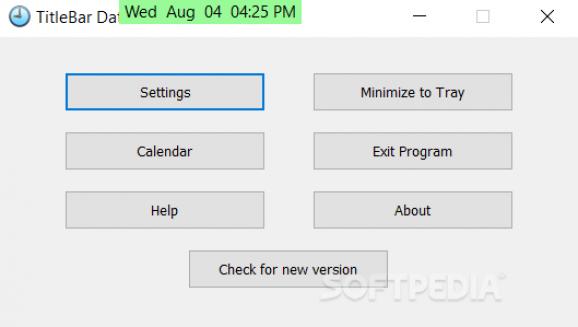Display customizable date and time information in any active window by using this lightweight, portable application that comes with multiple configuration options. #Title bar date #Title bar time #Display date #TBDT #Title bar #Date
When you focus intensely on a project, suddenly breaking eye contact in order to check the time can make you lose your train of thought. Including a time and date display somewhere near your line of sight can prove to be efficient.
One of the simplest ways to achieve that without needing to modify large chunks of source code is to use third-party software, such as TBDT Portable, that displays the time and date directly on your title bar.
You are not required to install this application, it does not generate additional registry entries, nor does it create software specific folders.
TBDT Portable comes with a flat, simple design that enables multiple customization options, making it easy to use even by novices. This application features a Settings window that can be accessed without difficulty and allows you to modify certain look-related parameters.
However, when changing background or text colors, this utility might offer poor feedback, as it only displays a fragment of the color picker, therefore limiting you to only some of the options. Also, sometimes it might display date and time on inactive windows or cover the name of your current window.
TBDT Portable features a significant amount of configurable values. You can enable the visibility of date and time information directly on your title bar, include seconds or week number and switch to a numerical date by specifying a separator.
It is possible to abbreviate weekdays or months, hide the year, choose between a 12- or 24-hour time format and toggle leading zeros to day, month and hour displays. You can customize display-related settings by specifying fonts and colors.
TBDT Portable allows you to configure more in-depth settings, such as repositioning the date and time display on your title bar or defining a list of programs that the application can integrate with. However, displaying the clock on the desktop does not yield the expected result, as it does not function at all.
In conclusion, you can rely on TBDT Portable if you are looking for a utility that can display date and time information directly on your title bar and do not mind the occasional malfunctions.
What's new in TBDT Portable 2.27 Build 1596:
- Catch and silently exit when Windows Restart Manager attempts to load second second instance of program following a Windows update (this was not completely resolved in version 2.26).
TBDT Portable 2.27 Build 1596
add to watchlist add to download basket send us an update REPORT- PRICE: Free
- portable version
- This is the portable version of the application. An installable version is also available: TBDT
- runs on:
-
Windows 10 32/64 bit
Windows 8
Windows 7
Windows Vista
Windows XP - file size:
- 872 KB
- filename:
- TBDTportable.zip
- main category:
- Portable Software
- developer:
ShareX
calibre
Bitdefender Antivirus Free
4k Video Downloader
7-Zip
Context Menu Manager
Microsoft Teams
Windows Sandbox Launcher
IrfanView
Zoom Client
- Windows Sandbox Launcher
- IrfanView
- Zoom Client
- ShareX
- calibre
- Bitdefender Antivirus Free
- 4k Video Downloader
- 7-Zip
- Context Menu Manager
- Microsoft Teams