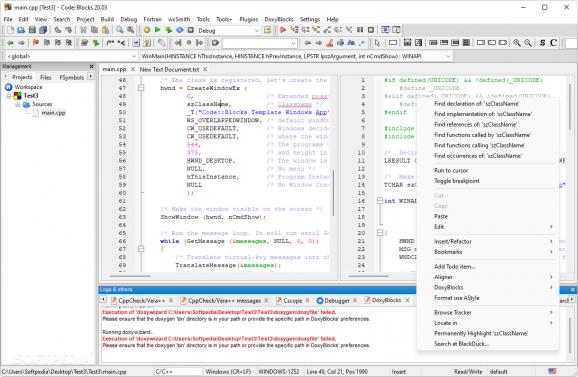A powerful C++ and Fortran IDE with an integrated compiler that aims to meet all the requirements of even the most demanding programmers. #C++ IDE #C++ compiler #Fortran IDE #IDE #Compiler #Editor
Programming can seem daunting at times, especially if you lack access to the right tools. One example of a feature rich development platform that has support for an impressive amount of programming languages is Code::Blocks, boasting every tool a developer would need to get started on the journey towards creating great software.
In terms of the interface, the majority of quick actions that users may want to execute are readily available in the toolbar section sitting atop the console. Files can be opened in tabs and split vertically or horizontally for comparing code on the fly, without having to open different app windows. The left sidebar makes navigating project files easier thanks to its tree-style browser that lists the sources for each project.
The main editor supports syntax highlighting and collapsible snippets to help users focus on the right lines of code when developing apps. When selecting a parameter, its other instances are instantly outlined to find which occurrences can cause potential problems when building apps. Toolbars can be moved around, and shortcuts can be fully customized to suit either mouse- or keyboard-based workflows.
In order to easily avoid errors that may come up during the debugging process, a spell-checker is also included for maximum convenience. Multiple logging tabs are listed in a bottom section for a detailed overview of the compiling process.
Code::Blocks shines most in its exhaustive list of available development languages, ranging from LaTeX, Python and C++ to Java, Ruby and Pascal, making it perfect for users who develop cross-platform apps. Custom variables can be set to any of the available compilers for fine tuning the building process.
Automatic code generation is enabled through DoxyBlocks, a built-in wizard meant for inserting comment blocks, creating documentation and running HTML documents using the Doxygen static analysis tool. For an even higher degree of automation, projects can be built in batches to save time.
If you are a fan of the philosophies surrounding the free and open-source aspects of software, and you develop applications in various programming languages for a living, then Code::Blocks would be a great alternative to proprietary offerings.
What's new in Code::Blocks 20.03 Build Apr 3 2020:
- General UI/SDK changes:
- UI: Add information about the wxWidgets library being used in Help -> About dialog
- UI: Fix two asserts for incorrect use of wxALIGN_LEFT when opening the Project -> Properties dialog
Code::Blocks 20.03 Build Apr 3 2020 / 20240401 rev13496 Nightly
add to watchlist add to download basket send us an update REPORT- runs on:
-
Windows 11
Windows 10 64 bit
Windows 8 64 bit
Windows 7 64 bit - file size:
- 145 MB
- main category:
- Programming
- developer:
- visit homepage
Bitdefender Antivirus Free
calibre
Windows Sandbox Launcher
Context Menu Manager
ShareX
4k Video Downloader
7-Zip
Microsoft Teams
IrfanView
Zoom Client
- Microsoft Teams
- IrfanView
- Zoom Client
- Bitdefender Antivirus Free
- calibre
- Windows Sandbox Launcher
- Context Menu Manager
- ShareX
- 4k Video Downloader
- 7-Zip