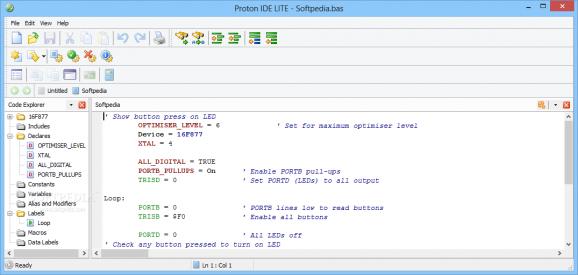A development suite for PIC microcontrollers, comprising an intuitive IDE and an integrated compiler, ready to help you write, compile and text your code. #Microcontroller IDE #Microcontroller programmer #BASIC compiler #Microcontroller #Compile #Compiler
The lite edition of Proton Development Suite bundles the necessary and suffice tools for designing and putting together programs for PIC microcontrollers. It features a code explorer and offers support for plugins that enhance the utility's functionality.
After a lengthy setup operation that does not require special attention, you are welcomed by a large window with a professional-looking aspect and neatly organized structure.
It is possible to create new projects from scratch or open existing ones from BAS, INC, PBP, STR, FNT or LPB files. Several examples are provided in this regard.
Syntax highlighting is supported. You can write code and add comments, use a search and replace function, as well as undo and redo actions.
Hexadecimal files can be opened to connect to the target PIC microcontroller using the assigned serial port. It is possible to examine the microcode loader, run user code, program and verify code, as well as read, check and erase data.
The code explorer is shown on the left side of the main app window, allowing you to navigate directories and jump to variables, constants, labels and other data in the project code. What's more, Proton can be asked to sort nodes.
As previously mentioned, it is possible to resort to plugins to enhance the app. You can study a table with ASCII code, as well as view the IDE assembler, hex and serial communicator. The toolbar can be customized to be able to quickly call the plugins through shortcuts.
As far as the editor is concerned, you can show line numbers in the left gutter, use smart tabs, convert tabs to spaces after specifying the space width, hide parameter hints, allow program access to another PC user, modify the default statup source folder, personalize syntax highlighting colors, change the author and copyright in the program header, and more.
The software application leaves a small footprint on computer performance, since it runs on low CPU and memory. It executed commands swiftly and worked smoothly during our testing, without causing Windows to hang, crash or pop up error messages.
Taking everything into account, Proton Development Suite - Lite Edition proves to be reliable means of creating and compiling programs for PIC microcontrollers, accompanied by useful features, such as syntax highlighting support, a code explorer, and multipurpose plugins.
Proton Development Suite - Lite Edition 3.1.1.1
add to watchlist add to download basket send us an update REPORT- runs on:
-
Windows 8
Windows 7
Windows Vista
Windows XP - file size:
- 20.9 MB
- filename:
- proton_ds_lite.zip
- main category:
- Programming
- developer:
- visit homepage
Windows Sandbox Launcher
Bitdefender Antivirus Free
Zoom Client
Context Menu Manager
ShareX
calibre
7-Zip
IrfanView
Microsoft Teams
4k Video Downloader
- IrfanView
- Microsoft Teams
- 4k Video Downloader
- Windows Sandbox Launcher
- Bitdefender Antivirus Free
- Zoom Client
- Context Menu Manager
- ShareX
- calibre
- 7-Zip