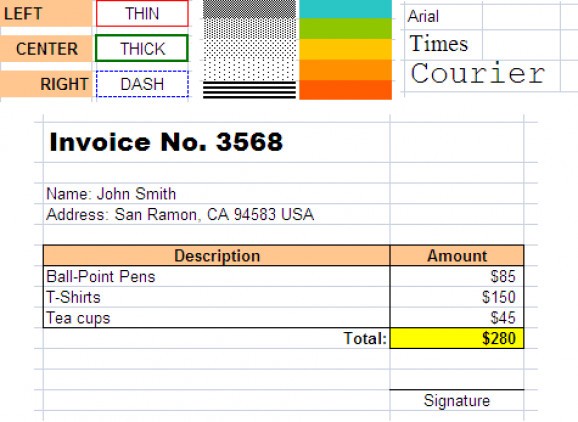A library for reading and writing Excel files in C/C++ and C# that can be easily integrated within your commercial applications and projects. #Excel Library #Excel Viewer #Excel Extraction #Excel #Component #Library
LibXL is a powerful library that, once included in your projects, makes it possible for you to write and read Excel files without requiring the presence of the Microsoft-vetted application, or any .NET Framework for that matter, on the host system.
More to the point, the library can be used to create new Excel projects from square one and, as expected, to extract and edit data from already existing spreadsheets.
Probably the first thing you should know about LibXL is the fact that it is designed to work with all Excel related formats, such as XLS (used by Excel 97-2003) and XML, XLSX, XLSM formats (used by Excel 2007-2013).
One of the most important characteristics of this library is that it comes with support for a broad range of programming languages. For example, it is entirely compatible with C, C++, C#, Delphi, Fortran and many others.
It is also noteworthy that this library also comes with support for Unicode and 64-bit platforms. Since we are on the subject, we might as well point out that it is more than capable of writing up to 240000 for in binary Excel-specific format.
It provides you with a decent amount of formatting options. You can change the looks and feel by customizing the alignments, borders, colors, fill patterns, fonts and even cell merging actions.
Last but not least, you might want to take the time and do a bit of reading regarding other, more advanced features. You can start by reading the hefty documentation section on the library's official website and even check out some of the provided examples or demo files.
LibXL is a powerful and somewhat customizable Excel library that, thanks to its thorough documentation and its lightweight nature, can be easily integrated within you commercial projects and applications.
What's new in LibXL 4.3.0:
- Added the possibility to remove all VBA code and macros from xlsm and xlsb files
- Added the possibility to remove all printer settings from xlsx, xlsm and xlsb files
- Added the possibility to set an active cell for splitted sheets (xlsx)
- Added keepAllSheets flag for the partial loading methods, if it's true, all sheets are saved back with the Book::save() method, but only one specified sheet is available for processing, thus LibXL can save more memory. It works only for xlsx files, LibXL ignores this flag for xls files
LibXL 4.3.0
add to watchlist add to download basket send us an update REPORT- runs on:
-
Windows NT
Windows 11
Windows 10 32/64 bit
Windows 2003
Windows 8 32/64 bit
Windows 7 32/64 bit
Windows Vista 32/64 bit
Windows XP 32/64 bit
Windows 2K - file size:
- 30.8 MB
- filename:
- libxl-win-4.3.0.14.zip
- main category:
- Programming
- developer:
- visit homepage
IrfanView
4k Video Downloader
Windows Sandbox Launcher
Zoom Client
7-Zip
ShareX
Microsoft Teams
Bitdefender Antivirus Free
calibre
Context Menu Manager
- Bitdefender Antivirus Free
- calibre
- Context Menu Manager
- IrfanView
- 4k Video Downloader
- Windows Sandbox Launcher
- Zoom Client
- 7-Zip
- ShareX
- Microsoft Teams