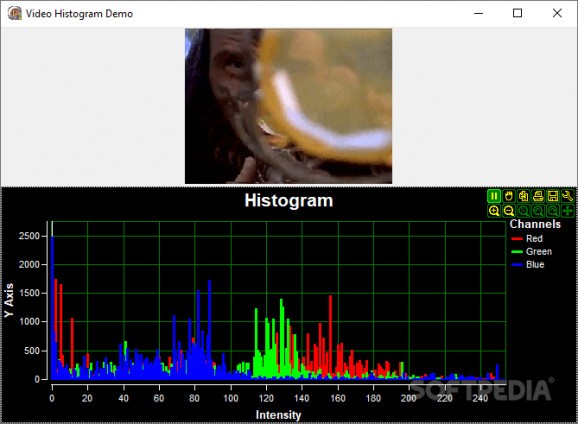A dedicated and powerful suite with components needed for developing visual effects and synthesizing, compressing, capturing, and analyzing video content. #Video Processing Component #Video Synthesize #Video Compression Components #Video #Processing #Component
VideoLab is an extensive, fully-packed library that enables the creation, processing, analysis, output, and overall management of your video development projects.
The utility contains three editions, with self-explanatory, purpose-oriented names: the VCL - Firemonkey version, the Visual C++ version, and the .NET one. For easing the developers' tasks, VideoLab allows to choose between each edition's existing technology and to switch between these options.
The supported technologies include both old and newer programming applications such as Win32 API (Video For Windows, Video Compression Manager, Audio Compression Manager, WaveAPI), DirectX (DirectShow, Direct Media Objects), Intel (Intel MMX, Intel Performance Primitives), and Free Third-Party Libraries (FreeFrame and FreeFrameGL, respectively VirtualDub).
Some of the most common application of VideoLab for day-to-day development tasks are: video capturing, DVD playback, screen capturing, video transition editing (mix, merge, split, etc.), video format conversions, batch video filtering, video content merging. Moreover, it allows analyzing signals in real-time, while they are being processed.
Also, the library's components enable more complex tasks — the development of playback, video analysis, or video editing applications and the output, display, and playback of videos from different video streaming servers.
In conclusion, if you need to process video and audio content or want to develop utilities that need to perform complex tasks such as mixing, analyzing, recording, or capturing video and sound, VideoLab is a library you should try.
What's new in VideoLab .NET 8.0.0.1 / VLC 8.0.0.0 / VC++ 8.0.0.0:
- Added Visual Studio 2019 support
- Redesigned Visual C++ support
- Added Byte and Char visual live bindings
- Significantly improved loading execution, and editing speed
VideoLab .NET 8.0.0.1 / VLC 8.0.0.0 / VC++ 8.0.0.0
add to watchlist add to download basket send us an update REPORT- runs on:
- Windows All
- file size:
- 515 MB
- filename:
- VideoLab_NET_8.0.0.1.zip
- main category:
- Programming
- developer:
- visit homepage
Zoom Client
7-Zip
ShareX
Windows Sandbox Launcher
IrfanView
4k Video Downloader
Bitdefender Antivirus Free
calibre
Context Menu Manager
Microsoft Teams
- calibre
- Context Menu Manager
- Microsoft Teams
- Zoom Client
- 7-Zip
- ShareX
- Windows Sandbox Launcher
- IrfanView
- 4k Video Downloader
- Bitdefender Antivirus Free