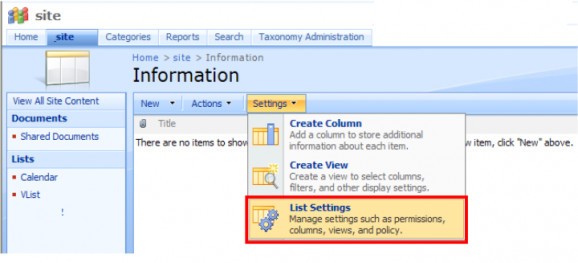A comprehensive and powerful programming component that enables SharePoint developers to create, edit and view list items as they please. #SharePoint customizer #SharePoint form #SharePoint list #SharePoint #List #Tab
Virto SharePoint List Form Extender Web Part is a piece of software functioning as a web component whose main purpose resides in offering SharePoint developers the means of personalizing lists in order to create, modify and display data in a way that suits their needs.
By default, SharePoint provides users with a limited type of forms, many of which contain information that is too restrictive for their particular work, have functionality issues or maybe they just do not benefit from a pleasing appearance.
For developers who wish to further customize these templates, Virto SharePoint List Form Extender Web Part can prove quite useful, as it enables them to create custom lists, with tabs and fields that cater to their particular needs, and can be used to complement the default forms.
This component allows developers to design forms with as many tabs and blocks as they need, so all the necessary information in their lists can be displayed in full. Some tabs or fields can be automatically hidden, while others can be available only for specific end-users or groups.
Moreover, by means of regular expressions, Virto SharePoint List Form Extender Web Part lets users create their own validator, aside from default ones, like address, credit card number, or others. Even text fields can be customized, enabling developers to activate or deactivate certain security rules.
Following the brief installation process, the component automatically integrates into the SharePoint dashboard, allowing users to access it from the ‘Settings’ section, under the ‘List Settings’ selection.
Once the setup is complete, users can begin to work with the additional features provided by Virto SharePoint List Form Extender Web Part, like auto-fill fields, security rights flexibility, default field values and others. What is however important to note is the fact that default forms will not be modified, but their functionality will simply be extended with new features.
System requirements
Limitations in the unregistered version
- 30-day trial period
Virto SharePoint List Form Extender Web Part 5.0.0
add to watchlist add to download basket send us an update REPORT- runs on:
-
Windows 2008
Windows 2003 - file size:
- 1.6 MB
- main category:
- Programming
- developer:
- visit homepage
ShareX
4k Video Downloader
Bitdefender Antivirus Free
7-Zip
calibre
Windows Sandbox Launcher
Context Menu Manager
Microsoft Teams
Zoom Client
IrfanView
- Microsoft Teams
- Zoom Client
- IrfanView
- ShareX
- 4k Video Downloader
- Bitdefender Antivirus Free
- 7-Zip
- calibre
- Windows Sandbox Launcher
- Context Menu Manager