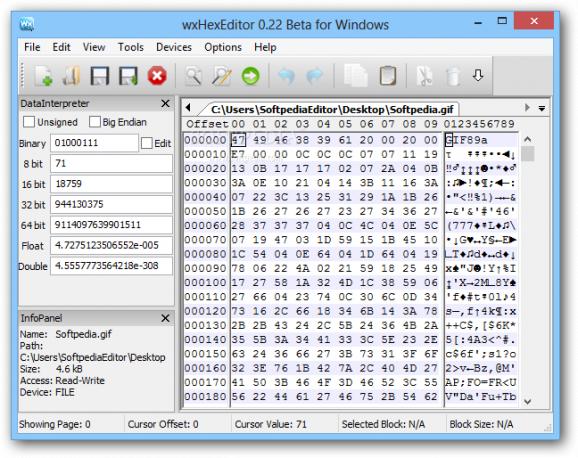An incredibly intuitive and practical Hex editor that enables you to identify, recover and modify information from any file on your hard disk drive or removable storage device. #Hex editor #Edit partition table #Analyze binary file #Hex #Editor #Analyze
The amount of available applications and diversity make it possible to create and edit nearly anything in the virtual space. For the basic options, like modifying the internal structure of a file, a great deal of knowledge is also required. Applications such as wxHexEditor give you the possibility to modify hexadecimal values within any file, as long as you know what you're doing.
The interface is incredibly well-organized, with a main workspace that displays offset lines with corresponding code and interpretation, as well as fully customizable side panel elements. System resources is not something to worry about, being available on multiple configurations. What's more, you can easily keep it on a removable disk drive since it does not require installation.
Adding a file can easily be done with the help of the dedicated file menu entry or simply dragging them over the main window. It is possible to simultaneously work on more projects, each opening up in a separate tab, this making it possible to add more files at a time.
By default, the application restricts you from editing any details so that you don't accidentally damage a file, even though you can undo your actions. This can be handled by setting the file mode to read only, writeable or direct write, which applies changes as you make them.
You can run a comparison tool with customizable options, in order to analyze differences. Entire disk drives can be loaded to view and modify hex data. Since it is a delicate task, included features let you create a backup, restore settings or even completely erase data on a drive.
Taking everything into consideration, we can say that wxHexEditor is an incredibly easy to use and practical application of its kind. It's at the beginning of development, already offering various editing options. Moreover, you can easily keep it on a removable storage unit for more flexibility in your work.
What's new in wxHexEditor 0.24 Beta:
- Fixed many critical bugs and assertions. (Thanks Mikhail Kasimov for Beta testing.)
- Fixed MacOSX dialog crashes and make OSX version usable again.
- Added Windows Disk & Partition raw write.
- Added TAG redo/undo support.
wxHexEditor 0.24 Beta
add to watchlist add to download basket send us an update REPORT- runs on:
- Windows All
- file size:
- 3 MB
- main category:
- Programming
- developer:
- visit homepage
IrfanView
Context Menu Manager
7-Zip
Zoom Client
calibre
ShareX
Bitdefender Antivirus Free
Windows Sandbox Launcher
4k Video Downloader
Microsoft Teams
- Windows Sandbox Launcher
- 4k Video Downloader
- Microsoft Teams
- IrfanView
- Context Menu Manager
- 7-Zip
- Zoom Client
- calibre
- ShareX
- Bitdefender Antivirus Free