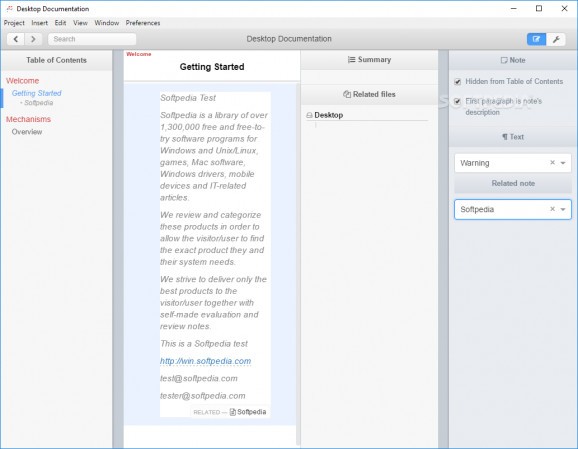Simplify and improve the way you document your projects with the help of this ingenious tool that offers a live preview of your code directly into your notes. #Project Documentation #Code Documentation #Code Preview #Documentation #Code #Preview
As a developer, you might have a solid idea regarding just how difficult documenting a project can be at times. The main problem when it comes to code documentation is related to the inconsistencies that may occur between your multiple, scattered files of code and your notes which, evidently, need to be saved in rich text format.
Enter Code Story, an Electron-based developer-orientated piece of software that promises to redefine the way you address code documentation. The concept behind it is quite ingenious, we must say, and it's based on providing you with the most useful features found in note taking apps, as well as various specialized capabilities you might expect to find in simple code editors.
The result is an application that basically displays a live view of your project's code, directly into your notes, both of which are in perfect sync with one another. Probably the best part is the fact that it allows you to perform quick code edits directly within the app without having to "leave" your notes. It's also worth pointing out that the application is designed to work with your preferred code editor such as Atom, Notepad++, Sublime, or any other one of your choosing.
Considering it's a tool mainly intended for developers, it's quite user-friendly, as well. Subsequent to a swift and hassle-free installation process and upon first launching the app, you are greeted by a Welcome screen, from where you can start a new documentation, open already existing ones, choose one of your recent projects, as well as access the app's offline documentation section.
The UI is not exactly spectacular, but it's quite responsive, and it benefits from an intuitive layout with separate sections for your project contents, all the related files, and a super-useful project summary. There's a compact top toolbar that allows you to toggle between the table contents, as well as access the Note and Settings sections. Other than that, figuring out how the app's six different widgets (Text, Live Code View, Heading, Step, Shell, and Image) work should come quite naturally, once you start working with it.
Taking everything into account, even though it may not seem like much to the untrained eye, Code Story really is an ingenious app for code documentation purposes. It's very intuitive, easy to set up, modern-looking, but the cherry on top of the cake is clearly its ability to blend live and editable sections of code directly into your notes.
Code Story 1.0.4
add to watchlist add to download basket send us an update REPORT- runs on:
-
Windows 10 32/64 bit
Windows 8 32/64 bit
Windows 7 32/64 bit - file size:
- 33.5 MB
- filename:
- Code Story DEMO Setup 1.0.4.exe
- main category:
- Programming
- developer:
- visit homepage
Windows Sandbox Launcher
4k Video Downloader
Context Menu Manager
Bitdefender Antivirus Free
ShareX
7-Zip
Zoom Client
IrfanView
Microsoft Teams
calibre
- IrfanView
- Microsoft Teams
- calibre
- Windows Sandbox Launcher
- 4k Video Downloader
- Context Menu Manager
- Bitdefender Antivirus Free
- ShareX
- 7-Zip
- Zoom Client