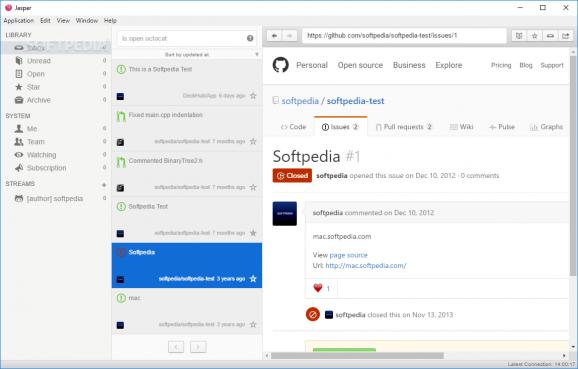Read GitHub issues that involves your projects or your team's work with the help of this user-friendly and comprehensive application. #GitHub Issue Reader #Read Issue #Organize Issue #GitHub #Issue Reader #Organizer
If you are currently involved in more than a few GitHub projects, then chances are that you might want a specialized tool that simplifies the process of staying up-to-date with the latest info about the multiple repositories you watch.
This is precisely where Jasper might be able to lend a helping hand. In just a few words, Jasper is a cross-platform and Electron-based issue reader for GitHub that displays all the issues that involve you or your team and the projects that you are currently interested in following.
You can launch the application with the least amount of effort as it does not require installation; just unzip its archive and start the app via its executable file.
Before you can start taking advantage of what this issue reader has to offer, you should know that you will be required to undergo what might be considered by some, a somewhat unusual, configuration process.
This said, you need to provide Jasper with your GitHub Personal Access Token (which can be easily generated from GitHub's web-based interface, from the Settings section) and the API host, namely api.github.com.
Subsequent to having submitted the aforementioned credentials, the utility automatically scans, loads and organizes the issues into useful categories. The first thing that stands out is the app's main window, which is split into three main sections.
The right side of the main window is the place where all the issues are organized in categories like Library, System and Streams, the middle panel displays the actual issues with a minimum amount of info on display. As you may have already guessed, the right side is represented by the app's built-in, simplistic web browser.
What is more, Jasper does not only enable you to stay up to date with the latest issues and pull requests from GitHub but it also provides you with a set of straightforward and useful features for efficiently organizing all this information.
This said, you can smoothly filter out issues that contain particular labels and mark issues as unread and even customize the app to show issues only from a certain user or issues with a particular word. Also worth mentioning is the fact that you are allowed to sort the issues by date, read date, due date and close date.
Taking everything into consideration, Jasper is a modern looking application that presents a substantial potential for improving the way you stay updated with the latest issues from GitHub.
If you are a developer for which GitHub is one of the leading platforms for your work, then you really need to consider giving this app a quick try-out.
Jasper 1.1.2
add to watchlist add to download basket send us an update REPORT- PRICE: Free
- runs on:
-
Windows 11
Windows 10 64 bit - file size:
- 95.5 MB
- filename:
- jasper_v1.1.2_windows_setup.exe
- main category:
- Programming
- developer:
- visit homepage
Bitdefender Antivirus Free
ShareX
Context Menu Manager
4k Video Downloader
Microsoft Teams
Windows Sandbox Launcher
calibre
IrfanView
7-Zip
Zoom Client
- IrfanView
- 7-Zip
- Zoom Client
- Bitdefender Antivirus Free
- ShareX
- Context Menu Manager
- 4k Video Downloader
- Microsoft Teams
- Windows Sandbox Launcher
- calibre