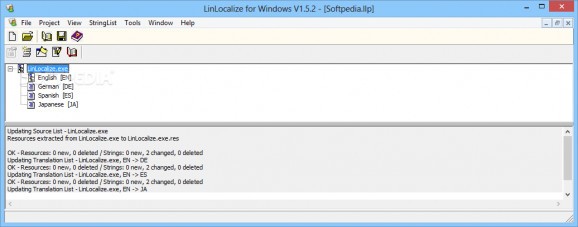Create localization projects for your Delphi applications, extracting string lists and translating them to generate standalone executables or language resources. #Delphi localization #Localize Delphi application #Translate Delphi application #Localization #Translate #Language
Any developer knows that localization is the key to expanding the number of final users an application can have. And for those of them who use Delphi (whose native language is English), there is an application that can provide aid in translating a project. Its name is LinLocalize.
Written in Delphi itself, this software utility comes with bundled translation string lists that facilitate the quick translation of resources in executable files. However, according to its developer, it is not recommended to use it for localizing projects to many different languages (to perform localization in different languages, it requires users to convert hard coded strings to resource strings). On the other hand, it promises to work like a charm when it comes to translations of strings from English to another language, so as to avoid English error messages.
Aiming to provide a much easier to use alternative to DxGettext or Borland's Translation Manager, LinLocalize deploys an intuitive interface that enables the user to create new localization projects, extract the source strings from a Delphi executable file and, finally, generate new language resources.
Even without documentation (which is available in the 'Help' menu), LinLocalize is intuitive enough to be recommended to beginner Delphi developers. To demonstrate its abilities, it bundles a test project that can be loaded into the application.
A new localization project may include several source files (EXE, DLL, OCX or BPL) and target languages. LinLocalize analyzes the input and returns information regarding the available source strings, which can be explored or updated.
This application enables users to generate new string lists and target files, being able to create both language resources saved as DLL files or standalone installers in a different language. Google Translate and other translation memory format are used in this process. Unfortunately, it cannot adapt the forms to the target language.
Thanks to LinLocalize, the translation of a Delphi project can become much easier. Its embedded resource parser can grab string lists directly from the input portable executable file. It has its inconveniences, but it is intuitive and easy to handle. On top of that, it enables users to update the resource files, which means the translation is performed for changed or new files only.
What's new in LinLocalize 1.6.0:
- Added support for 64 bit PE files
- Added a new feature to po export: 'fuzzy' mark for translations is state 'for review' has made optional
- Added simple parameter warning in translation dialog (search for %s %d and check if it existing in traslation too)
- Added Fix First-letter-capitalization function to translation list
LinLocalize 1.6.0
add to watchlist add to download basket send us an update REPORT- PRICE: Free
- runs on:
-
Windows 10 32/64 bit
Windows 8 32/64 bit
Windows 7 32/64 bit - file size:
- 2.9 MB
- filename:
- Linlocalize_install.exe
- main category:
- Programming
- developer:
- visit homepage
7-Zip
IrfanView
Windows Sandbox Launcher
Zoom Client
ShareX
Bitdefender Antivirus Free
Context Menu Manager
calibre
Microsoft Teams
4k Video Downloader
- calibre
- Microsoft Teams
- 4k Video Downloader
- 7-Zip
- IrfanView
- Windows Sandbox Launcher
- Zoom Client
- ShareX
- Bitdefender Antivirus Free
- Context Menu Manager