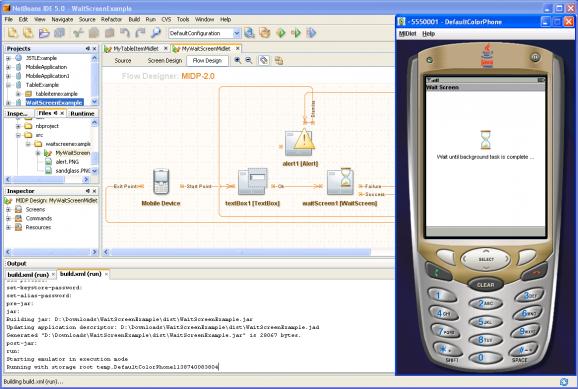Install the Mobility Pack if you develop applications for devices supporting the Connected Limited Device Configuration. #Mobility Pack #Software developer #Development Environment #Java #Mobility #Pack
Need an application to go? Create, test and debug applications that will run on mobile phones, set-top boxes, multi-function peripherals, etc. -- literally billions of devices.
NetBeans Mobility Pack is a set of java developing applications which will help your software development for many device types.
Install the Mobility Pack if you develop applications for devices supporting the Connected Limited Device Configuration (CLDC) 1.0 or 1.1 and the Mobile Information Device Profile (MIDP) 1.0 or 2.0. Supports SVG graphics (JSR-226), JMUnit testing, MIDlet signing, certificate management, integrated over-the-air (OTA) emulation, push registry emulation, Wireless Messaging and Multimedia APIs, WMA emulation features for SMS and CBS messages.
Here are some key features of "Mobility Pack for CLDC MIDP":
■ SVG graphics support: Supports JSR-226 specification for adding and manipulating compact, vector-based graphics and animations created in the Scalable Vector Graphic (SVG) format. You can also integrate an SVG editor into the IDE and convert SVG images to the PNG format. ■ Java ME unit testing: Supports testing of MIDP/CLDC applications using the JMUnit test framework. ■ Visual Mobile Designer: Drag-and-drop objects into the Flow Designer, Screen Designer, and Action Editor to automatically generate java code for rapid development and prototyping. Includes custom components for creating wait screens, tables, and splash screens. ■ Wireless Connection Wizards: Easily access web services and other server-side date from MIDlets via servlets. Includes support for JSR-172 ■ A solution for Device fragmentation: Develop your applications for multiple devices by adding and executing device-specific code as configurations within a single application ■ Preprocessor support for device fragmentation - Develop code for any number of devices with a single code base. You can also import projects from Antenna and J2ME Polish without losing your preprocessor coding. ■ Configuration Support: User-defined Abilities allow flexibility when creating configuration specific code blocks. Also, you can use project templates to create a configuration once and use it in multiple projects ■ Deployment Options: Upload your MIDlets via WebDAV, FTP, and SCP from within the IDE ■ Project support, built on Apache Ant: Organize your MIDP source code and project metadata for easier coding and management. Projects also enable you to build your project outside the IDE ■ Integration with the J2ME Wireless Toolkit 2.2: The NetBeans Mobility Pack provides support for advance development features such as MIDlet signing, certificate management, integrated over-the-air (OTA) emulation, push registry emulation, Wireless Messaging and Multimedia APIs, and WMA emulation features for SMS and CBS messages. ■ Support for MIDP localization: Enables you to add locale-specific components to your application ■ Support for Java ME MIDP 2.0 and CLDC 1.1 standards ■ Support for adding third party emulator platforms: Test your application on a variety of target device emulators by leading manufacturers and add custom emulators to the IDE. ■ Integrated obfuscation and optimization support: Add security, improves performance, and optimizes the size of your application ■ Over-the-Air (OTA) Download Testing: The emulator simulates the behavior of real mobile devices.
Requirements:
■ You must have NetBeans IDE installed first. Download it here ■ J2SE JDK 5.0 (Java 2 JDK, Standard Edition)
What's new in Mobility Pack for CLDC/MIDP 5.5.1:
- Sun Java Wireless Toolkit 2.5.1: Supports JSR-248 specification for Mobile Service Architecture (MSA) and a host of other new capabilities. For complete details about new features supported see the Sun Java Wireless Toolkit download page.
Mobility Pack for CLDC/MIDP 5.5.1
add to watchlist add to download basket send us an update REPORT- runs on:
-
Windows Vista
Windows XP
Windows 2K - file size:
- 79.2 MB
- filename:
- netbeans_mobility-5_5_1-windows.exe
- main category:
- Programming
- developer:
- visit homepage
Zoom Client
Bitdefender Antivirus Free
Context Menu Manager
ShareX
Microsoft Teams
Windows Sandbox Launcher
4k Video Downloader
calibre
IrfanView
7-Zip
- calibre
- IrfanView
- 7-Zip
- Zoom Client
- Bitdefender Antivirus Free
- Context Menu Manager
- ShareX
- Microsoft Teams
- Windows Sandbox Launcher
- 4k Video Downloader