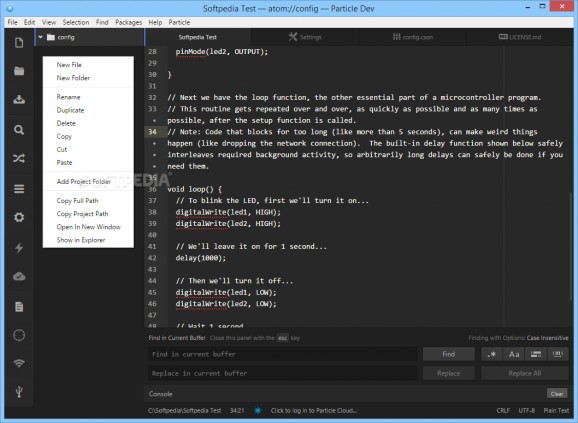Write, edit, compile and implement code to your Particle devices with the help of this bespoke IDE built on top of the popular source code editor, Atom. #Particle IDE #Code Editor #Implement Code #Particle #Editor #Compiler
With close ties to the fascinating concept of IoT (Internet of Things), Particle is one of few prototype development and production platforms out there. Particle offers a small number of interesting reprogrammable devices and development kits for building comprehensive prototypes such as the very popular Core and Particle Photon WiFi.
This said, Particle Dev is a comprehensive yet very much novice-accessible, open source IDE (Integrated Development Environment) specifically designed for Particle devices.
After a typical installation process and upon first launching the utility, you are met by an intuitive main window with a black-themed and modern-looking user interface. If the interface and the overall feel seem a bit familiar to you, then you should know that this IDE is actually built on top of one of the most popular, modern and versatile source code editor out there, Atom.
As expected, this Electron-based IDE comes with all the necessary tools and features for efficiently editing and compiling code, as well as for quickly implementing it to your devices. As soon as you start working with Particle Dev, you should immediately start feeling like home since it comes with a very intuitive user interface.
On the left side of the main window, you get a simplistic and handy toolbar that offers you a quick way to take advantage of the most used features and that's about it since the rest of the space is used for displaying the structure-three of your project and the code editor.
Other, less used, options and capabilities can be just as easily accessed from the app's typical menu bar. You can add new, edit or load already existing projects, access the IDE's built-in packages, enable the serial monitor and log in to Particle Cloud.
As an ending note, while it is not what you would call a 'full-blown' IDE, Particle Dev provides you with a set of specialized tools required for implementing your code to your Particle devices.
What's new in Particle Dev 1.19.0:
- Atom 1.19.0
- Support for Atom docks
- Fix for "Compiler timed out or encountered a problem"
Particle Dev 1.19.0
add to watchlist add to download basket send us an update REPORT- runs on:
-
Windows 10 32/64 bit
Windows 8 32/64 bit
Windows 7 32/64 bit - file size:
- 189 MB
- filename:
- ParticleDevSetup.exe
- main category:
- Programming
- developer:
- visit homepage
7-Zip
Windows Sandbox Launcher
calibre
Context Menu Manager
ShareX
Microsoft Teams
Bitdefender Antivirus Free
IrfanView
4k Video Downloader
Zoom Client
- IrfanView
- 4k Video Downloader
- Zoom Client
- 7-Zip
- Windows Sandbox Launcher
- calibre
- Context Menu Manager
- ShareX
- Microsoft Teams
- Bitdefender Antivirus Free