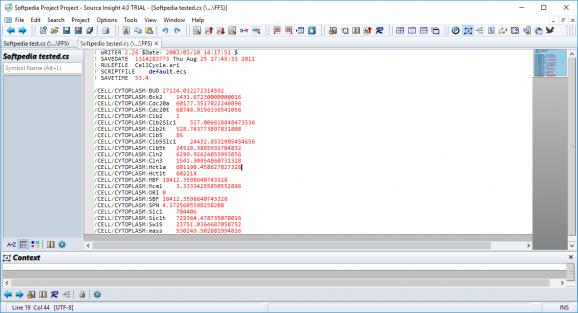A powerful tool that was created to offer you a means of browsing, viewing and editing source code for apps written in a variety of programming languages. #Source code #Code browser #Code editor #Editor #Code #Java
Source Insight is a versatile programming editor and code analyzer designed to help developers understand and navigate their code effectively. It's perfect for developers working on large projects who need to quickly grasp existing codebases or plan new projects.
The interface is not vastly different from other source code editors out there, so you’re unlikely to have any issues getting around. But, the devil is in the details, as they say, and the app can lend a hand with helping you understand your code better by analyzing it for you.
It basically looks through your code and keeps track of important information about it. Let's say you're working on a big project, and you want to find where a function is used. The program can help you quickly find all the places in your code where that function is called. It also helps make your code look nicer and suggests words as you type to save you time.
The tool simplifies code understanding and navigation with dynamic call graphs and project-wide keyword searches. Visual diagrams reveal how code components interact, akin to navigating a city map.
Automatic reference highlighting illuminates symbol usage, akin to highlighting character mentions in a book. For instance, you can effortlessly trace function calls or locate specific variables across your project, enhancing comprehension.
Source Insight helps you work faster by letting you change how your code looks with syntax formatting. It's like coloring important parts of a book to understand them better. You can also collapse sections of your code to focus on what's important, just like folding pages in a book.
You can also choose different styles to make your coding environment look the way you like. Plus, you can compare different files or folders to keep your code organized, similar to comparing different versions of a document or putting papers in different folders
What's new in Source Insight 4.00.0137:
- Fix: C/C++/C#: enum constants used in curly-braced initializations were not found by Lookup/Jump to References. A fix for this in the previous update was not complete.
- Fix: C/C++/C#: Some struct or class member names were not recognized when used in initializer lists. This was a regression introduced in the previous update.
Source Insight 4.00.0137
add to watchlist add to download basket send us an update REPORT- runs on:
-
Windows 10 32/64 bit
Windows Server 2012 R2
Windows Server 2012
Windows 2008 32/64 bit
Windows 8 32/64 bit
Windows 7 32/64 bit
Windows Vista 32/64 bit - file size:
- 22.9 MB
- filename:
- sourceinsight40137_1731-setup.exe
- main category:
- Programming
- developer:
- visit homepage
ShareX
7-Zip
Microsoft Teams
calibre
Bitdefender Antivirus Free
4k Video Downloader
Zoom Client
IrfanView
Windows Sandbox Launcher
Context Menu Manager
- IrfanView
- Windows Sandbox Launcher
- Context Menu Manager
- ShareX
- 7-Zip
- Microsoft Teams
- calibre
- Bitdefender Antivirus Free
- 4k Video Downloader
- Zoom Client