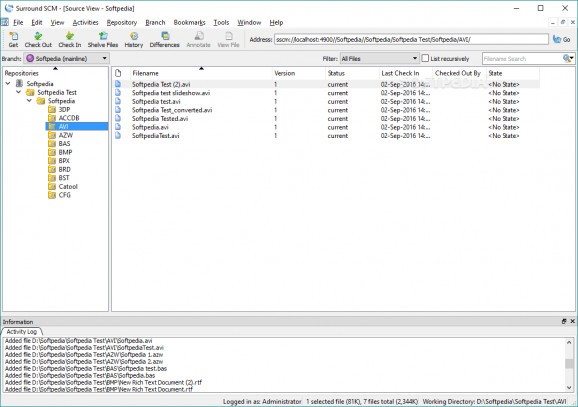Achieve an enhanced source file management in your business or organization, with the comprehensive tools provided by this application. #Source code control #Version control #Collaborative development #Code #Control #Source
When it comes to digital assets and their version control, having a secure management for changes that might occur in the source files is paramount. Surround SCM is an application that was developed specifically for attaining such results and it will offer a comprehensive solution for source file version monitoring.
The application comes packed with a complicated interface that houses an impressive array of tools and features. However, before being able to access its different tools, users will have to perform a difficult configuration process. Upon registration, a useful PDF document with detailed instructions is provided, but following it might not make the utility function from the first try.
Having as one of its prerequisites the PostgreSQL database client, the application offers it bundled with the installer, this way saving people from the additional configuration. Nevertheless, once past the cumbersome configuration process, one can create a new mainline, set up a local repository and begin the file synchronization with a preferred server address.
Provided that they have defined a connection and corresponding repositories, users will then be able to check the versions of the preferred files, shelve them in an archive or quickly identify version differences thanks to a dedicated feature.
The various repositories can be edited in detail and even “cloaked”, this way removing them from the version verification process. Registered changes can be duplicated and a bookmarks manager offers a much easier handling.
Surround SCM addresses those who need a consistent and reliable application for handling source file version changes in a large organization or business. It will offer them a comprehensive tool that features numerous assets that can be used for defining file repositories, checking versions with ease and transferring the preferred content to specified server. Increasingly complex, it will require some thorough documentation before using it.
What's new in Surround SCM 2023.1.0:
- New Features:
Surround SCM 2023.1.0
add to watchlist add to download basket send us an update REPORT- runs on:
-
Windows 11
Windows Server 2019
Windows Server 2016
Windows 10 32/64 bit
Windows Server 2012
Windows 8 32/64 bit - file size:
- 1.2 GB
- filename:
- sscmwininstall.exe
- main category:
- Programming
- developer:
- visit homepage
ShareX
Context Menu Manager
Zoom Client
Bitdefender Antivirus Free
7-Zip
Windows Sandbox Launcher
IrfanView
calibre
Microsoft Teams
4k Video Downloader
- calibre
- Microsoft Teams
- 4k Video Downloader
- ShareX
- Context Menu Manager
- Zoom Client
- Bitdefender Antivirus Free
- 7-Zip
- Windows Sandbox Launcher
- IrfanView