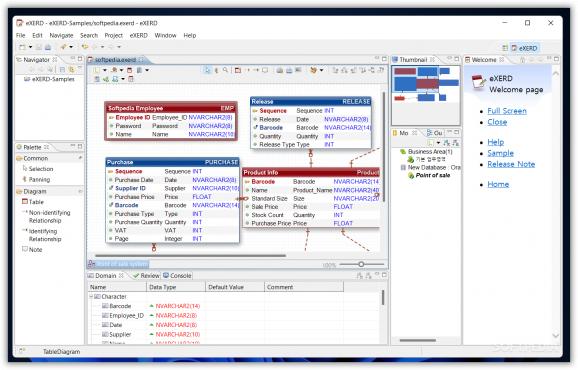An intelligent and intuitive E-R modeling tool worth having when you need to design various diagrams and export table specifications to XML format. #Create E-R model #Diagram modeler #Database modeling #E-R model #Diagram #Modeler
eXERD in an Eclipse-based and a comprehensive E-R (Entity-Relationship) modeling utility that makes the user’s work a pleasant one and thus raising efficiency.
The application supports editing physical properties and it includes reverse / forward engineering to Oracle, Microsoft SQL Server, IBM DB2 and MySQL databases.
eXERD includes interesting and useful AI functions mainly designed to help developers in creating various E-R models generated from diagrams and tables. It automates the alignment using specific algorithms and it always keeps the original content of tables based on topology.
What’s more, if you want to change the documents, the utility calculates the point of changing, provides visual feedback and puts user’s focus on the most suitable location for the next task.
eXERD comes with a user-friendly interface and since it is a WYSIWYG editor, it follows the tradition and UI guidelines of Eclipse. This way, users can build up their own working environment according to their needs.
Moreover, it does not include complicated options and settings, considering that E-R diagrams do require advanced code and programming skills when designing them. However, eXERD comes with useful animations that deliver intuitive information.
First thing first, when the applications starts, you need to create a new eXERD file in order to start E-R modeling. Navigating to the File menu is the easiest way in creating such task. Then, choose the target DBMS you want to work with such as Oracle, SQL Server or MySQL. After selecting the preferred options, a new file will be created and the editor will open. Now you can easily add tables, personalize them with specific columns, set relations between them and run them in order to create E-R diagrams.
The ‘Perspective’ feature, which can be found in the right-upper menu of the utility, is a unique concept that is composed of useful views suitable for specific diagrams. Each perspective, including eXERD, Java, Resource or Debug may have its unique system menus and tool bar and even different behavior for the same command.
Another function of eXERD is called ‘Forward Engineering’ that helps you generate DDL source code in order to create a database in a DBMS using a prepared E-R model.
You have the possibility to personalize each database regarding with which items to display in diagram. You can show up various items such as table name, column name, description etc.
By using eXERD you can automatically detect and correct violations of data dictionary, create multiple diagrams, export table specifications in XML or HTML format, modify long names that exceed the length limit and create various reports.
EXERD proves to be an effective solution when it comes to modeling E-R diagrams in order to describe a database in an abstract way.
What's new in eXERD 3.3.13:
- Fixed bugs:
- Fixed a problem in which incorrect review results were returned as 'unregistered terms' when the review function was performed even though the terms were registered in the glossary.
- Enhanced Contents:
- In the registration information, the current eXERD version and a phrase guiding cautions when registering a license have
eXERD 3.3.13
add to watchlist add to download basket send us an update REPORT- runs on:
-
Windows 11
Windows 10 32/64 bit - file size:
- 261 MB
- filename:
- eXERD_Installer_v3.3.13.20210616-1553_x86.exe
- main category:
- Programming
- developer:
- visit homepage
Zoom Client
Context Menu Manager
Windows Sandbox Launcher
Microsoft Teams
4k Video Downloader
IrfanView
calibre
Bitdefender Antivirus Free
7-Zip
ShareX
- Bitdefender Antivirus Free
- 7-Zip
- ShareX
- Zoom Client
- Context Menu Manager
- Windows Sandbox Launcher
- Microsoft Teams
- 4k Video Downloader
- IrfanView
- calibre