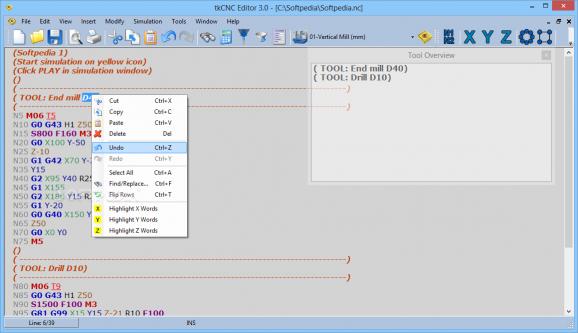Input and edit G-code with this CNC utility that packs numerous useful features such as its 3D toolpath simulator or incorporated calculator tool. #CNC editor #Edit G-code #CNC programmer #CNC #G-code #Editor
CNC operators who wish to input the parameters required by the different specialized machinery might have trouble editing and verifying multiple CNC documents. tkCNC Editor was created to help users handle G-code for CNC machinery with ease, through its multiple document editor and other useful features such as its 3D toolpath simulator. It will allow them to undo / redo their code editing steps, perform CNC operations such as mirroring / renumbering or view syntax highlighting in the code.
tkCNC Editor boasts a clean interface that features a thoughtful layout that resembles a programming command line editor. Users will be able to input their CNC code and apply various formatting operations, with the help of the numerous tools for filtering, highlighting or step-by-step undo / redo actions.
Users can enter various parameters for the specifications required by the machinery and the application will provide an efficient syntax highlighting. During the actual inputting or editing of G-code, one can also use the included QuickCalc feature for calculating different values and parameters without exiting the application.
The application allows users to perform various operations with their code and one can choose from a wide range of operations: mirroring, renumbering, translation, 2D/3D rotation, etc. Needless to say, predefined mathematical operations are available and the application also offers a solid convertor module for DMS / DD degree formats.
In order to increase the interoperability, the application features exporting capabilities and people will be able to select the universal DFX format for external processing in CAD suites. Novice users are advised to have a look at the documentation prior to handling this utility, since it will require advanced knowledge of CNC code editing or programming skills.
People who require a consistent solution for writing G-code for CNC machinery could consider choosing this application. It will offer them a good bundle of tools for editing and formatting the written code, with advanced features for highlighting the syntax, handling multiple CNC documents or exporting to CAD software-compatible formats.
tkCNC Editor 3.0.1.222
add to watchlist add to download basket send us an update REPORT- runs on:
-
Windows 10 32/64 bit
Windows 8 32/64 bit
Windows 7 32/64 bit
Windows Vista 32/64 bit
Windows XP 32/64 bit - file size:
- 4.2 MB
- filename:
- tkcnc_editor_setup.exe
- main category:
- Programming
- developer:
- visit homepage
Context Menu Manager
calibre
Zoom Client
ShareX
Windows Sandbox Launcher
Microsoft Teams
IrfanView
4k Video Downloader
7-Zip
Bitdefender Antivirus Free
- 4k Video Downloader
- 7-Zip
- Bitdefender Antivirus Free
- Context Menu Manager
- calibre
- Zoom Client
- ShareX
- Windows Sandbox Launcher
- Microsoft Teams
- IrfanView