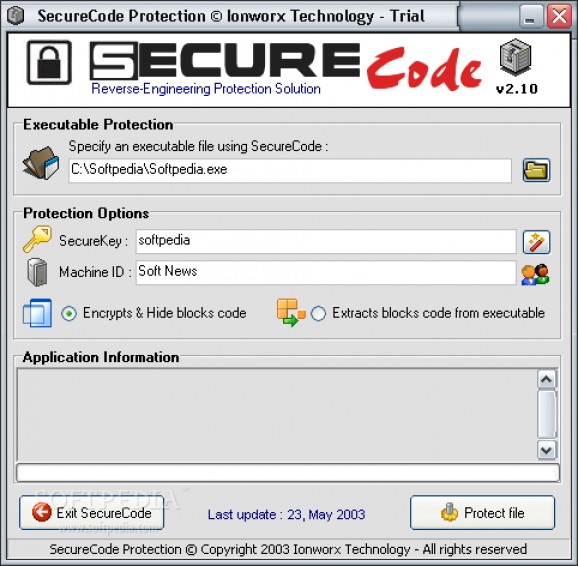SecureCode Protection - Software protection based on the lastest techniques protection. #Software protection #Reverse engineering #Protect software #Protection #Protect #Encrypt
SecureCode is a new and original software protection system for Borland Delphi or C++ Builder. It is based on the latest protection techniques to provide strong security amd to protect your software against reverse engineering and illegal decompilation. If you have important code and you don't want your competitors to see your technology, the solution is to protect your intellectual property with SecureCode.
You can use SecureCode as protection against reverse-engineering or you can use it as additional protection with you current registration scheme.
Using SecureCode, the programmer can easily encrypt any procedures or functions they want protected. These functions are only decrypted as they are used, then encrypted again as soon as the function is completed. One can also have nested encryption that is enabled and disabled in real time as the program is run.
SecureCode's security is internal to your software. This is an advantage for your application to prevent against generic cracks. SecureCode Protection is based on 2 methods : Runtime Encryption or Runtime Extraction block code. SecureCode does not encrypt / decrypt all source code - only the fragments that you have selected with special markers inside your project code. All protected code can be executed only when a valid key is inserted - otherwise, the code cannot be executed (e.g : you can protect registered functions or procedures).
SecureCode is the first protection system to implement a Runtime Encryption System without the decryption key residing inside the executable. PE Cryptor and other tools keep the key inside the executable, so it's easy to decrypt it. This implementation is so successful that some other protection schemes are now using our protection idea.
Perhaps you have heard many programmers state that the best protection is freeware mode...
SecureCode is first software protection system to offer "Extraction Code" protection to prevent cracks.
Here are some key features of "SecureCode Protection":
· AES Rijndael Encryption SecureCode uses the new AES Standard Encryption techniques to protect information internally in your software. Your information is safe.
· Machine Locking Protection only by SecureCode SecureCode is able to protect the executable file using Machine Locking. This prevents your software from being run illegally on other computers or from being duplicated to other machines. It's very hard to crack even if a cracker has a full version of your software because the executable is not unlocked.
· Antidebugging & Antitracing Protection SecureCode Protection contains antidebugging routines which provide a good way to prevent anyone from spying on your code operation. The use of this option in your applications will help in protecting them against cracking or code spying without your permission. You may have some critical code in your program, such as the detection and checking of a serial or registration number. SecureCode Protection contains special code to defeat most Debuggers including W32Dasm, SoftIce, TRW 2000, Turbo Debugger and others.
· Advanced Encryption Code Section Techniques SecureCode uses advanced encryption techniques to protect your software. SecureCode secures the selected section of the executable file and decrypts it in memory. It's strong protection, because without a valid key, the protected portion of your software cannot be executed. Even if a cracker attempts to access any protected options, the protection will not allow this because the options are still encrypted.
· Advanced Digital Authentication SecureCode Protection uses the MD5 algorithm to create a highly advanced digital signature to check if any information has been altered. In essence, MD5 is a way to verify data integrity, and is much more reliable than checksum verification and many other commonly used methods.
· Encrypt & Hide Application Strings With the SecureStrings property, you can store strings in your application in an encrypted form - protecting them from being viewed or changed by anyone other than you. SecureStrings encrypts and decrypts the strings in memory. This feature provides good protection against patching.
· SecureCode is easy to use It's very easy to implement SecureCode in your software. Add only the files "SC_Start.inc" and "SC_End.inc" in each procedure or function you want protected and apply SecureCode.exe.
Limitations:
· Extraction Block is not available.
SecureCode Protection 2.10
add to watchlist add to download basket send us an update REPORT- runs on:
- Windows All
- file size:
- 2.4 MB
- filename:
- SecureCodeTrial.zip
- main category:
- Programming
- developer:
- visit homepage
Windows Sandbox Launcher
Context Menu Manager
4k Video Downloader
IrfanView
Zoom Client
7-Zip
Microsoft Teams
calibre
Bitdefender Antivirus Free
ShareX
- calibre
- Bitdefender Antivirus Free
- ShareX
- Windows Sandbox Launcher
- Context Menu Manager
- 4k Video Downloader
- IrfanView
- Zoom Client
- 7-Zip
- Microsoft Teams