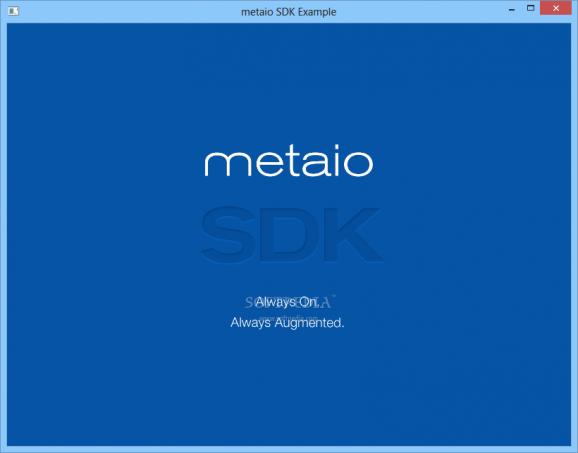A powerful programming tool for developing iOS, Android and Windows augmented reality applications, with advanced tracking and rendering. #Create AR Application #Development Tool #Render Environment #Development #Design #Module
metaio SDK is a comprehensive modular framework that offers several components, namely the capturing tool, sensor interface, rendering, tracking and the Metaio SDK interface. The tool ensures the interaction between your application and any of the four modular components.
Moreover, metaio SDK features a user-friendly setup tool that can deploy the components and the afferent requirements on its own.
You do not need to worry about manually installing all the required files for capturing, rendering, sensor interface or tracking.
metaio SDK features reliable APIs through which you can access and control its major functions.
The tool is suitable for the implementation of AR functions and applications, plus it can be used for developing applications for several platforms. The tool allows you to easily deploy augmented reality applications on iOS, Android and Windows.
The framework for the metaio SDK facilitates the interaction between the supported operating systems, the platform-specific programming interfaces and the applications.
The functionality ensured by the four modules are directed to the supported programming interfaces: AREL and other platform-specific tools. Examples of these tools are Java (for Android), Obj-C (for iOS) and C++ (for Windows).
The tool facilitates the interaction with the comprehensive modules and thus facilitates the improvement of visualization speed and controlling the response accuracy.
The utility provides you with tracking technology for 2D images, as well as 3D objects and environments, SLAM features, location-based tracking or continuous visual search (CVS).
The metaio SDK tools require no encryption, offline or server side, when generating and deploying the 3D models or when tracking patterns.
The development process is facilitated and simplified, plus any changes in the dynamic content can be acquired in a short time. The SDK can also be used as a Unity or Metaio Cloud plugin on Android and iOS platforms.
System requirements
- Visual Studio 2010
- Webcam
Limitations in the unregistered version
- The developed applications will display a watermark
What's new in metaio SDK 6.0.2.1:
- This release fixes a potential security issue affecting previous versions of the Metaio SDK on Android devices.
metaio SDK 6.0.2.1
add to watchlist add to download basket send us an update REPORT- runs on:
- Windows All
- file size:
- 296 MB
- filename:
- Metaio_SDK_6.0.2.1.exe
- main category:
- Programming
- developer:
Windows Sandbox Launcher
7-Zip
calibre
4k Video Downloader
Zoom Client
IrfanView
ShareX
Microsoft Teams
Context Menu Manager
Bitdefender Antivirus Free
- Microsoft Teams
- Context Menu Manager
- Bitdefender Antivirus Free
- Windows Sandbox Launcher
- 7-Zip
- calibre
- 4k Video Downloader
- Zoom Client
- IrfanView
- ShareX