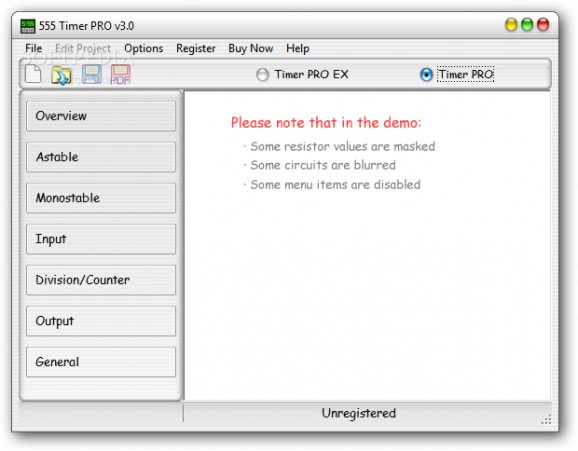A handy circuit design application that comes with a wide array of design wizards, helping you use the 555 timer within your projects. #Circuit block #Design wizard #Astable designer #Designer #Circuit #Timer
555 Timer PRO provides engineers and aspiring students with a user-friendly circuit designing tool that permits them to create sketches based on the 555 timer integrated circuit.
Thanks to the clean interface and the range of built-in design wizards, working with this application shouldn't pose any problem to you. Moreover, the information panels help you read about the role of each circuit component and get a better understanding of its functioning.
555 Timer PRO comes with a variety of astable (standard, wide-range and squarewave) and monostable design wizards that can help you integrate a new circuit into your project, but not before configuring its parameters (the frequency, the duty cycle, the timer type).
The application enables you to gate astables and trigger monostables, having switches, touchplates, continuity, water level detection, light, sound, and temperature as input categories. Individual components include decade, BCD, multi-digit and multi-stage binary counters, as well as BCD decoders, various transistors, amplifiers, resistors and comparators.
It includes voltage reference designs and logic families references and can work with lowpass, highpass, bandpass filters. It comes with output circuitry examples to view switch loads (for bipolar transistors and other components), run DC, bipolar, unipolar or servo motors, generate graphs and audio, RF or ultrasound output, light up LEDs and lamps. The project can be either saved locally or exported to PDF format for easy sharing.
555 Timer PRO is easy to use, but it requires basic knowledge about circuit components in order to understand the specialized terminology. Its predefined circuits and examples help engineers use the 555 timer within their projects.
555 Timer PRO 3.2
add to watchlist add to download basket send us an update REPORT- runs on:
-
Windows 8
Windows 7 32/64 bit
Windows Vista
Windows XP
Windows 2K - file size:
- 5.7 MB
- filename:
- timerpro2_setup.exe
- main category:
- Science / CAD
- developer:
- visit homepage
7-Zip
IrfanView
4k Video Downloader
calibre
Windows Sandbox Launcher
ShareX
Context Menu Manager
Microsoft Teams
Bitdefender Antivirus Free
Zoom Client
- Microsoft Teams
- Bitdefender Antivirus Free
- Zoom Client
- 7-Zip
- IrfanView
- 4k Video Downloader
- calibre
- Windows Sandbox Launcher
- ShareX
- Context Menu Manager