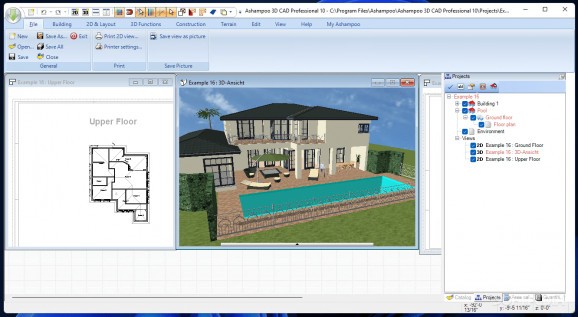Build and edit both 2D and 3D objects, with this comprehensive CAD utility that is suitable for professional architects and engineers. #CAD Planner #Architecture Plan #Landscape Planner #CAD #Designer #Architecture
Having a universal CAD solution these days can make you prone to facing unwanted complexity, especially when dealing with classic, established solutions. When wanting to address just a single task, you are left with needing to work with the entirety of the app, and therefore also experience a maybe unwanted degree of complexity.
Ashampoo 3D CAD Professional, is here to offer a jack-of-all-trades package, which aims at providing a balanced package that addresses some of the most common CAD tasks, but presents it in a centralized, minimalist platform, without a high degree of inherent complexity.
Right from the start, I noticed that the design of Ashampoo 3D CAD Professional shares a lot in common with that which one might find when dealing with Office-type applications, with respect to the fact that most functionality is offered through a nifty tab array.
Considering its scope and intended purpose, I believe that this simple design manages to keep things clear and accessible, without sacrificing its essential functionality. Loads of on-screen controls offer a high degree of accessibility and versatility.
Although marketed as an all-rounder, this application places emphasis more on the architectural side of things, being equipped with a series of tools and features that address the matter of constructing buildings and dealing with schematics.
Among many, one of its main strengths lies in the abundant objects library, which will allow you to deal with projects far more easily, having loads of pre-defined items to choose from.
Featuring a clear design, this application doesn’t sacrifice functionality as an all-rounder CAD software, and manages to provide a balanced approach, but with a bit more emphasis towards the architectural side of things.
Ashampoo 3D CAD Professional 11.0.0
add to watchlist add to download basket send us an update REPORT- runs on:
-
Windows 11
Windows 10 64 bit - file size:
- 1.8 GB
- filename:
- ashampoo_3d_cad_professional_11_sm.exe
- main category:
- Science / CAD
- developer:
- visit homepage
Bitdefender Antivirus Free
Zoom Client
calibre
4k Video Downloader
ShareX
Microsoft Teams
Context Menu Manager
Windows Sandbox Launcher
IrfanView
7-Zip
- Windows Sandbox Launcher
- IrfanView
- 7-Zip
- Bitdefender Antivirus Free
- Zoom Client
- calibre
- 4k Video Downloader
- ShareX
- Microsoft Teams
- Context Menu Manager