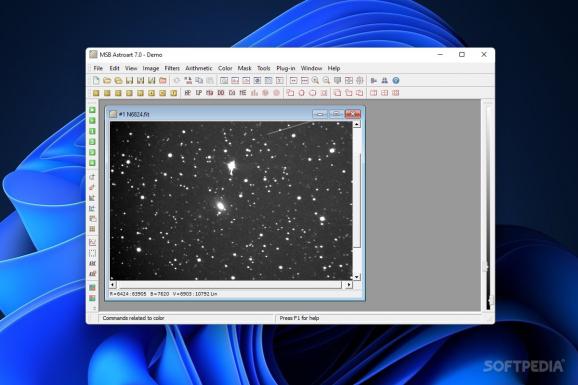Perform astronomical calibrations and modify picture parameters in order to observe details on sky snapshots, using this powerful tool. #Calibrate photometry #Astronomy observer #Ccd controller #Photometry #Calibrator #Ccd
AstroArt is a comprehensive tool for image enhancing, photometry, astrometry, camera control and picture staking. The program can also help you manage CCD cameras, telescopes or filter wheels, by controlling the focus point, auto-guiding and scripting. Moreover, it offers several image enhancing algorithms.
AstroArt is a reliable image enhancing and processing application, which features advanced functions, optimized for star observing. The program includes a star atlas based on the GSC catalog, dedicated to astrometry and photometry calculations.
Aside from the powerful photo manipulation functions, AstroArt is also designed to store information about stars’ positions and distances. Moreover, the application allows you to restore the image attributes, pixel by pixel, in order to remove the blurring or motion effect, with the help of the Convolution tool.
AstroArt features filters such as unsharp mask, DDP threshold, histogram editor, trichromy adjustment or CCD color synthesis. The program offers support for both data in graytones and color.
AstroArt supports a large variety of raster images, as well, as RAW pictures created with DSLR cameras: .CRW, .CR2, .NEF, .ORF or .ARW. It allows you to zoom in/out, view color range, enable reticle or night visualisation. Moreover, it can automatically create a 3D chart of the image based on light areas.
The application allows you to also calibrate CCD cameras, by connecting to telescopes or filter wheels, for data acquiring. You may quickly configure automatic photo corrections, that the software is to apply before loading the image into the work space.
AstroArt is a comprehensive tool which allows you to control pre-processing parameters, as well as find coordinates, identify stars and create MPC reports. Astrometry and photometry functions can easily be accessed from the Tools menu. Data transfer can be performed according to certain algorithms such as linear, logarithmic, equalized or exponential. Images can be saved in 16 or 32-bit formats.
Download Hubs
AstroArt is part of these download collections: Astronomy Managers
AstroArt 8.0 SP6
add to watchlist add to download basket send us an update REPORT- runs on:
-
Windows 11
Windows 10 32/64 bit
Windows 8 32/64 bit
Windows 7 32/64 bit
Windows Vista 32/64 bit
Windows XP 32/64 bit - file size:
- 90 MB
- filename:
- AA8-SP6-Demo.zip
- main category:
- Science / CAD
- developer:
- visit homepage
Windows Sandbox Launcher
IrfanView
calibre
Zoom Client
Context Menu Manager
4k Video Downloader
7-Zip
Bitdefender Antivirus Free
Microsoft Teams
ShareX
- Bitdefender Antivirus Free
- Microsoft Teams
- ShareX
- Windows Sandbox Launcher
- IrfanView
- calibre
- Zoom Client
- Context Menu Manager
- 4k Video Downloader
- 7-Zip