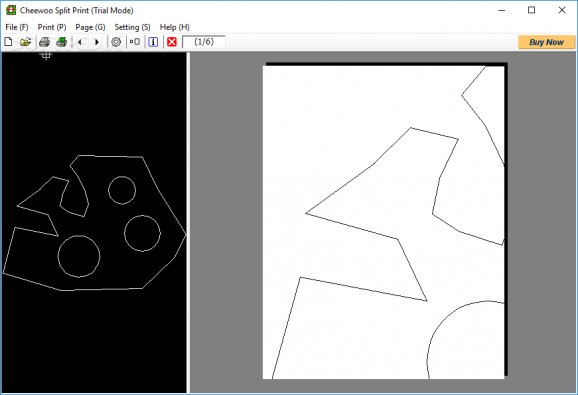View and print AutoCAD drawings with the DXF and DWG format effortlessly with the help of this straightforward piece of software. #AutoCAD printer #DXF printer #DWG printer #AutoCAD #CAD #DXF
If you're looking for a simple way to view AutoCAD files, extract pages as well as print them without complicating yourself with AutoCAD or similar software, you can resort to Cheewoo Split Print.
This is an intuitive and straightforward application that solely focuses on printing DWF and DXF-formatted files. Unless this isn't clear by now, it doesn't require AutoCAD installed in order to work properly.
Following a speedy setup operation, you come face to face with a plain and simple interface, where you can get started by opening a CAD drawing with the DWF and DXF format. A sample file is included in the installed directory to give you an idea of how Cheewoo Split Print works.
Besides previewing the drawing in the main app window, you can configure scale settings when it comes to the paper length per drawing unit (can be reset to default anytime).
All pages can be printed or just the current one, depending on your preferences. In addition to printing the contents on physical paper, you can generate PDF files or photos in various formats if you have a virtual printer installed, for example. In this case, it's also necessary to indicate the output destination and name of the new, converted files.
Since only the current page you're seeing can be extracted, it means that the application also acts as a file splitter. Two navigation commands are available for going to the previous or next page and, since shortcuts are supported for all commands shown in the menu, this can be done easily from the keyboard. Printer settings can be configured too.
CAD files were quickly printed in our tests while the program remained light on system resources usage. It leaves no watermarks in the trial version and doesn't sacrifice quality.
All aspects considered, Cheewoo Split Print offers a simple and straightforward solution for viewing, trimming and printing CAD files. However, it doesn't have advanced options for experienced users interested in more control over the entire operation.
What's new in Cheewoo Split Print 2.1.1002.1008:
- Improve stability - remove minor bugs
Cheewoo Split Print 2.1.1002.1008
add to watchlist add to download basket send us an update REPORT- runs on:
-
Windows 10 32/64 bit
Windows 2003
Windows 8 32/64 bit
Windows 7 32/64 bit
Windows Vista 32/64 bit
Windows XP
Windows 2K - file size:
- 3.7 MB
- filename:
- cwsppr_setup.zip
- main category:
- Science / CAD
- developer:
- visit homepage
Bitdefender Antivirus Free
IrfanView
4k Video Downloader
7-Zip
calibre
Windows Sandbox Launcher
Zoom Client
ShareX
Microsoft Teams
Context Menu Manager
- ShareX
- Microsoft Teams
- Context Menu Manager
- Bitdefender Antivirus Free
- IrfanView
- 4k Video Downloader
- 7-Zip
- calibre
- Windows Sandbox Launcher
- Zoom Client