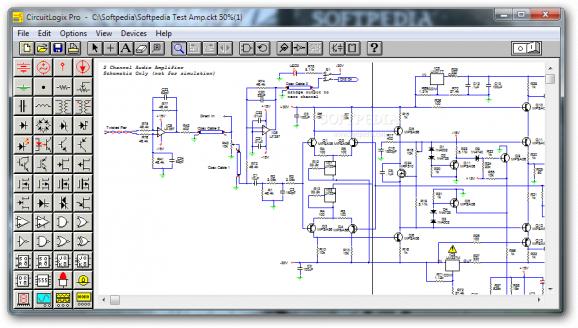Create virtual electronic circuits using a large database of components and test for issues before proceeding to building the actual board. #Simulate circuit #Electronic circuit builder #Create circuit #Create #Simulate #Creator
Designing electronic circuits can be computer assisted and CircuitLogix Pro offers this possibility and more as the application also includes the option to simulate the result, thus revealing if all the parts have been added correctly.
The installation procedure is direct and it is smooth sailing till the end if all the on-screen instructions are followed.
CircuitLogix Pro has technical applications, so the interface may not appear as user-friendly as one might expect. Nevertheless, all the options are within easy reach.
The most common parts used on a circuit board are displayed in the left hand part of the screen and adding them to the work space is just a matter of dragging and dropping. Wiring can be done with the mouse by touching the terminal part of the component.
Besides the components available in plain view in the main application window, according to the developer, the program has more than five thousand other parts stored in its library.
These are organized into major and minor classes and can be recognized by their symbol. A graphical representation is also displayed in order to avoid any mistakes.
If the circuit board has the same component in multiple places it can be copied and added to the new position. Testing the designed circuit is simple, thanks to the on/off switch present in the upper part of the application window.
With the support for macros CircuitLogix Pro tries to ease the work of the user by allowing the creation of devices with internal circuitry that can be used in more elaborate projects.
Although CircuitLogix Pro is aimed at the technical user in need of a tool to help create and test electronic circuits it is also quite easy to use if you have some experience in electronics.
CircuitLogix Pro 7.04.0002
add to watchlist add to download basket send us an update REPORT- runs on:
- Windows All
- file size:
- 9 MB
- filename:
- CLProSetup.exe
- main category:
- Science / CAD
- developer:
- visit homepage
4k Video Downloader
Zoom Client
7-Zip
calibre
Microsoft Teams
Bitdefender Antivirus Free
Context Menu Manager
ShareX
Windows Sandbox Launcher
IrfanView
- ShareX
- Windows Sandbox Launcher
- IrfanView
- 4k Video Downloader
- Zoom Client
- 7-Zip
- calibre
- Microsoft Teams
- Bitdefender Antivirus Free
- Context Menu Manager