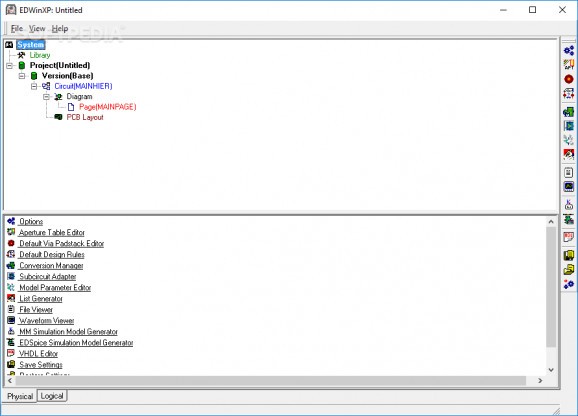Create PCB designs and simulate circuits using this comprehensive tool that features a library editor, support for Specctra and Maxroute interface, and more. #Schematic Editor #SPICE simulator #Microcontroller kit #Schematic #Editor #SPICE
EDWinXP is a Windows application made for PCB (printed circuit board) designs and simulating circuits. Dedicated to professionals, this is a software package that contains tools for automated designs on electronic products.
The program supports schematic captures, Specctra and Maxroute interface, Standard and Arizona Layout Autorouter, schematics and layout autoplacer, along with full libraries, among other features.
Following the setup operation, you're welcomed by a plain and simple interface, which may be confusing for inexperienced users. You can put together a new project by setting up the list of materials editor using database information from an external source, or you can create a new one on the spot and then populate it with fields and records.
Next, you can set up the circuit design rules when it comes to the routing layers and direction, via and trace rules, clearances, autorouter, locked edit, layout component placement as well as nets. It's also possible to access the library editor to tinker with settings regarding the manufacturer, technology, external index code, package type and source library, other general details as well as the simulation and thermal parameters.
This is also the area where you can edit symbols using a ruler, magnifier, unit converter, colors, various styles and other tools. You can create a new padstack and take control of the board cabinet. This is only part of the options and configuration settings provided by the program. Once it's ready, the project can be saved in ASCII format and password protected.
The tool worked smoothly on the latest Windows version in our tests, and we haven't experienced any compatibility issues. The interface needs touchup since it looks outdated. Nevertheless, EDWinXP comes bundled with comprehensive options for helping you with PCB designs and circuit simulations.
What's new in EDWinXP 2.10:
- General:
- Implemented the efficient way to extract the List of Materials
- Library Browser
- Search package by no of pins
EDWinXP 2.10
add to watchlist add to download basket send us an update REPORT- runs on:
- Windows All
- file size:
- 118 MB
- filename:
- EDWINXP210.ZIP
- main category:
- Science / CAD
- developer:
- visit homepage
7-Zip
Context Menu Manager
calibre
Zoom Client
4k Video Downloader
Microsoft Teams
Windows Sandbox Launcher
IrfanView
ShareX
Bitdefender Antivirus Free
- IrfanView
- ShareX
- Bitdefender Antivirus Free
- 7-Zip
- Context Menu Manager
- calibre
- Zoom Client
- 4k Video Downloader
- Microsoft Teams
- Windows Sandbox Launcher