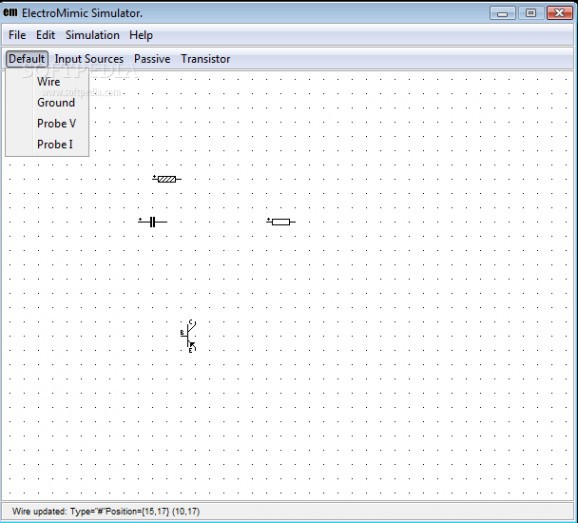A simple simulation app you can use to design complex electric circuits with various elements and run simulations, generate graphs and more. #Electronic circuit simulator #Simulate electronic circuit #Electronic circuit simulation #Simulator #Simulate #Simulation
Nowadays computers help us design prototypes and test them out in safe, virtual environments to minimize the risk of errors because of their powerful processing speed. This also includes electric circuits, with an abundance of applications such as ElectroMimic Simulator which let you create schematics and run tests.
The application presents two advantages before even running it. First of all, the application is portable, which means your system's registries remain intact, and you can use it on the go if you store it on a USB Flash drive. Second, it requires Java Runtime Environment to run, which means it's not dependent of a particular operating system type.
However, taking a closer look reveals that it's not really what you'd expect. Sure, the visual design is simple, but the main window is disappointingly small and cannot be resized, thus limiting your entire workspace.
When it comes to the designing circuits, there are several categories packed with specialized elements. In the four tabs for input sources, passive, default and transistor, you simply pick corresponding elements to make it possible for current to flow.
Truth be told, the library of elements is pretty poor, and this directly reflects in the complexity of your designs. As if limitations weren't enough, you quickly find that once an object is placed, it remains there because of the complete absence of any options to move or rotate them. There isn't even an undo button so every mistake forces you to start a new project.
Simulations aren't a big deal either. The dedicated menu lets you trigger them, with a new window displaying results. You can generate a few graphs in order to analyze more technical details. There's also the possibility to view the whole library of elements. Even though editing is possible, it's displayed as code and some degree of knowledge is required to add new ones.
Taking everything into consideration, we can say that ElectroMimic Simulator is a poor choice when it comes to circuit simulators. Sure, it can be used on the go and the impact on system resources is decent, but the poor set of features it comes equipped with, as well as difficult creation process and movement make practicality questionable.
ElectroMimic Simulator 1.3.1
add to watchlist add to download basket send us an update REPORT- runs on:
- Windows All
- file size:
- 106 KB
- filename:
- ElectroMimic_v1.3.1.jar
- main category:
- Science / CAD
- developer:
- visit homepage
Windows Sandbox Launcher
ShareX
Bitdefender Antivirus Free
Context Menu Manager
Microsoft Teams
7-Zip
4k Video Downloader
IrfanView
calibre
Zoom Client
- IrfanView
- calibre
- Zoom Client
- Windows Sandbox Launcher
- ShareX
- Bitdefender Antivirus Free
- Context Menu Manager
- Microsoft Teams
- 7-Zip
- 4k Video Downloader