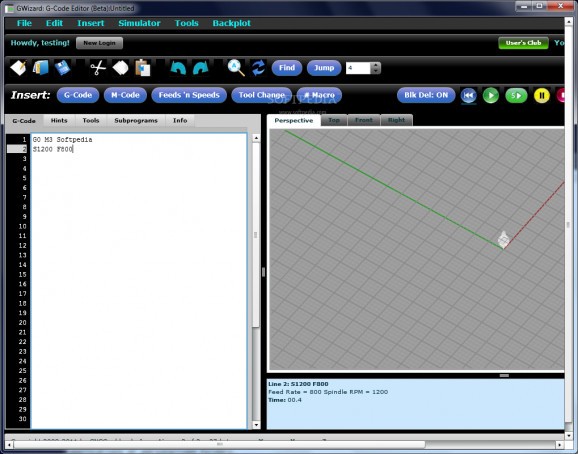A feature packed application for G-Code writers which they can use to create complex and accurate programs for machines of all shapes and sizes. #G-Code Editor #Machinist Calculator #CNC Code Editor #G-Code #Editor #CNC
GWizard: G-Code Editor is an application that lets write and test out G-Code using a highly comprehensive tool.
Since G-Code is used to program small and big automated industrial machines, you can say that GWizard: G-Code Editor is tool that makes other tools work efficient and precise. It’s used to create code that tells machines where to move, how fast to move and what path they need to take in order to cut out a piece of metal, weld a circuit board and many other tasks that require surgical precision.
The application displays a more than comprehensive Interface that provides you with quick access to all its tools and features. Moreover, it’s structured and organized in such a way that allows for easy code writing and instant previewing of the work process.
Providing you are familiar to writing G-Code, application offers you copy, paste and cut options along with unlimited undo levels in case something goes wrong. The code editor also makes it possible to find and replace specific content and enables you to use keyboard shortcuts to help you speed things along.
GWizard: G-Code Editor provides you with a graphical simulation and backplot viewer that let’s you see what path the machinery takes and enables you to verify it by zooming in and changing the view angle. You also get the classic front, top, right and perspective views that are present in CAD applications. In case you spot a mistake in the programmed path, you can click on the displayed drawing and the application highlights the code that is associated to that segment. Also, to find generic mistakes you can use the incorporated debugger.
The presented text only underlines the essential tools that GWizard: G-Code Editor possess. In detail, here are much more features to discover, each contributing to high quality G-Code.
GWizard: G-Code Editor 0.1 Beta
add to watchlist add to download basket send us an update REPORT- runs on:
-
Windows 7
Windows Vista
Windows XP - file size:
- 1.8 MB
- filename:
- GWizardE.air
- main category:
- Science / CAD
- developer:
- visit homepage
IrfanView
ShareX
calibre
Windows Sandbox Launcher
4k Video Downloader
Zoom Client
7-Zip
Context Menu Manager
Microsoft Teams
Bitdefender Antivirus Free
- Context Menu Manager
- Microsoft Teams
- Bitdefender Antivirus Free
- IrfanView
- ShareX
- calibre
- Windows Sandbox Launcher
- 4k Video Downloader
- Zoom Client
- 7-Zip