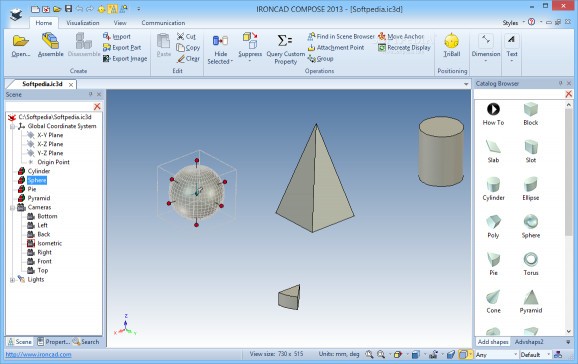An efficient and reliable application functioning as a viewer and editor for three-dimensional designs that were built with the help of IronCAD. #View 3D model #IronCAD editor #Share IronCAD project #Design #Viewer #Assemble
IRONCAD COMPOSE is a lightweight and effective software solution created to offer you a simple means of accessing and viewing the contents of files created with IronCAD, without the need to work with heavy programs.
Before you can get started with the tool, you will need to request an activation key using a valid email address, which you have to enter in the indicated field.
The utility features a user-friendly and straightforward appearance, making use of tabs to organize its various sections (‘Home’, ‘Visualization’, ‘View’ and ‘Communication’).
The main window offers a working screen, where your design is displayed, while on the left and right side panels, you can browse through the list of components, choosing which to add or remove.
IRONCAD COMPOSE allows you to open an existing project or create a new one, from scratch, by adding the elements you need from the ‘Catalog Browser’, then adjusting their dimensions on all three axes.
You can assemble or disassemble a design, import and export parts, or apply a custom ‘Query Property’. When your work is complete, or you simply want to get a preview, you can resort to the ‘Rendering’ function to generate a design, which you can save to your computer.
Moreover, IRONCAD COMPOSE features a wide array of customizable options, including the ability to set a ‘Background’ or create ‘Realistic’ imagery, as well as insert various elements, like ‘Fog’, ‘Exposure’ or ‘Light’, adjusting their position inside the design to better suit your needs.
Your project can be saved to your computer to ZIP or EXE format, but also sent via email to colleagues, enabling them to bring their contribution or review and approve any changes you might have made.
In conclusion, IRONCAD COMPOSE is a complex and reliable application that can help you work with IronCAD designs, allowing you to assemble various new elements and further modify existing projects.
What's new in IRONCAD COMPOSE 2020 Update 1 Service Pack 1:
- IronCAD 2020 Product Update #1 Release:
- We’re excited to announce the latest release of IRONCAD 2020 Product Update #1, which builds on our 2020 release vision of productivity. This new release contains many exciting improvements and capabilities that help you drive innovation and get your products to market faster. Our goal for IRONCAD 2020 Product Update #1 was to focus on performance, continuous quality improvement, and improvements that make the design process more productive.
- Below are more specific details about this release and focuses specifically on the following areas:
- Large Assembly Performance:
IRONCAD COMPOSE 2020 Update 1 Service Pack 1
add to watchlist add to download basket send us an update REPORT- runs on:
- Windows All
- file size:
- 1.9 MB
- filename:
- IRONCADCOMPOSE2020PU1SP1_DLM.exe
- main category:
- Science / CAD
- developer:
- visit homepage
4k Video Downloader
Context Menu Manager
Windows Sandbox Launcher
Zoom Client
Microsoft Teams
calibre
7-Zip
IrfanView
ShareX
Bitdefender Antivirus Free
- IrfanView
- ShareX
- Bitdefender Antivirus Free
- 4k Video Downloader
- Context Menu Manager
- Windows Sandbox Launcher
- Zoom Client
- Microsoft Teams
- calibre
- 7-Zip