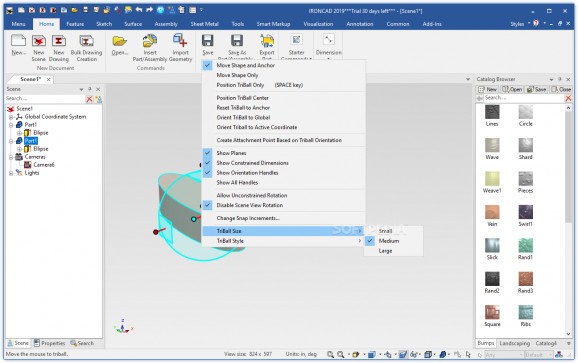Design and manage machinery, parts, tools and modular parts in a versatile and fluid environment using this advanced 2D and 3D CAD tool. #Create 3D model #CAD tool pack #CAD editor #Create #Edit #View
IronCAD Design Collaboration Suite is a specialized application that enables you to build the representation of an object, design or whatever you may conceive using an advanced 3D modeling technique. The app can be best described as a quick conceptual modeler and, since your design can be as precise or ambiguous as needed, it can come in handy in the early development phase.
According to the developer, the CAD tool is designed to empower you to focus on the idea, rather than trying to learn how to make the most of the available features. Consequently, the app comes with an intuitive platform that mimics the way you would normally interact with the real world. Thanks to the TriBall visualization technology, you can place objects exactly where you need as well as resize them with predefined shapes or simply stretching them with handles.
You are free to explore designs and create models dynamically on the screen from scratch and without having a pre-plan or map to get started. Moreover, the flexibility comes from the fact that you can choose from parametric, direct, or a combination of both for the same environment. To put it simply, you can manage the entire process from concept to production from the same location.
A noteworthy benefit of the suite is that you can make changes without having to worry that you may break the history tree. The fact that you can make edits when you want is one aspect that makes the app stand out.
IronCAD Design Collaboration Suite is a reliable program that can have a word to say in the early impact of a design. Featuring 3D design visualization, drag-and-drop solid modeling as well as drawing creation and animation, the tool allows you to get started with crude concepts and fine-tune precise designs.
What's new in IronCAD Design Collaboration Suite 2020 Update 1 Service Pack 1:
- IronCAD 2020 Product Update #1 Release:
- We’re excited to announce the latest release of IRONCAD 2020 Product Update #1, which builds on our 2020 release vision of productivity. This new release contains many exciting improvements and capabilities that help you drive innovation and get your products to market faster. Our goal for IRONCAD 2020 Product Update #1 was to focus on performance, continuous quality improvement, and improvements that make the design process more productive.
- Below are more specific details about this release and focuses specifically on the following areas:
- Large Assembly Performance:
IronCAD Design Collaboration Suite 2020 Update 1 Service Pack 1
add to watchlist add to download basket send us an update REPORT- runs on:
-
Windows 10 64 bit
Windows 8 64 bit
Windows 7 64 bit - file size:
- 1.3 MB
- filename:
- IRONCADDCS2020PU1SP1_DLM.exe
- main category:
- Science / CAD
- developer:
- visit homepage
Zoom Client
Context Menu Manager
calibre
ShareX
7-Zip
Windows Sandbox Launcher
4k Video Downloader
Microsoft Teams
Bitdefender Antivirus Free
IrfanView
- Microsoft Teams
- Bitdefender Antivirus Free
- IrfanView
- Zoom Client
- Context Menu Manager
- calibre
- ShareX
- 7-Zip
- Windows Sandbox Launcher
- 4k Video Downloader