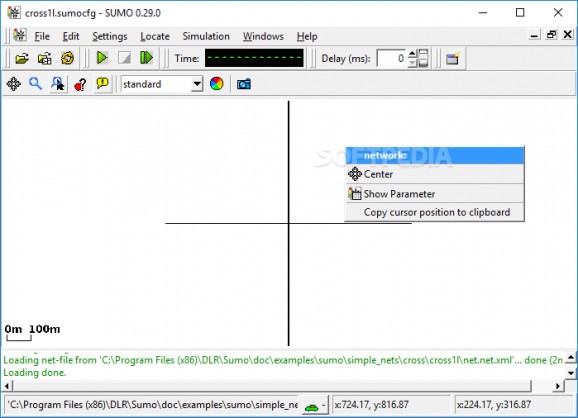Open road network designs to run simulations, as well as customize some display options using this free and open-source application. #Road network #Road traffic #Traffic simulator #Simulation #Simulate #Simulator
Developed by the employees of the Institute of Transportation Systems at the German Aerospace Center, SUMO (Simulation of Urban MObility) is a free, open-source and advanced utility that enables you to open and simulate large road network files.
Before proceeding any further, you should know that it acts like a viewer only. Although it contains some editing options, it doesn't have features for creating or saving modified road networks.
The interface is represented by a graphical and a console window which must run simultaneously. Simulation and network files can be opened from examples included in the installed directory.
Network parameters can be examined, such as loaded, waiting, departed, running and arrived vehicles, collisions, teleports, start and end time, step, simulation and idle duration, along with the duration factor.
It's possible to edit the properties of various items from the design, select which lanes you want to allow (e.g. private, emergency, authority, army, VIP, passenger, motorcycle), edit breakpoints, show internal structures, as well as locate junctions, edges, vehicles, TLS, points of interest, or polygons.
The simulation can be started and stopped with one click. Moreover, you can enable gaming mode, instruct SUMO to quit when the simulation is over, as well as disable textures. Keyboard shortcuts are supported.
We haven't come across any stability issues in our tests, thanks to the fact that the software tool didn't freeze, crash or indicate errors. It remained light on system resources consumption throughout its runtime, running on low CPU and RAM.
Although it doesn't integrate options for creating road networks, SUMO facilitates a user-friendly environment and advanced options for running simulations. It can be handled not only by advanced users, but also amateurs who are curious about road networks.
What's new in SUMO - Simulation of Urban MObility 1.19.0:
- Bugfixes:
- Simulation:
- Fixed major slowdown on windows due to translation. #13561 (regression in 1.16.0)
- Fixed failure to join a leading train on subsequent edge. #13539
SUMO - Simulation of Urban MObility 1.19.0
add to watchlist add to download basket send us an update REPORT- PRICE: Free
- runs on:
-
Windows 11
Windows 10 32/64 bit
Windows 8 32/64 bit
Windows 7 32/64 bit
Windows Vista 32/64 bit
Windows XP 32/64 bit - file size:
- 130 MB
- main category:
- Science / CAD
- developer:
- visit homepage
calibre
7-Zip
ShareX
Zoom Client
Microsoft Teams
Context Menu Manager
Bitdefender Antivirus Free
IrfanView
4k Video Downloader
Windows Sandbox Launcher
- IrfanView
- 4k Video Downloader
- Windows Sandbox Launcher
- calibre
- 7-Zip
- ShareX
- Zoom Client
- Microsoft Teams
- Context Menu Manager
- Bitdefender Antivirus Free