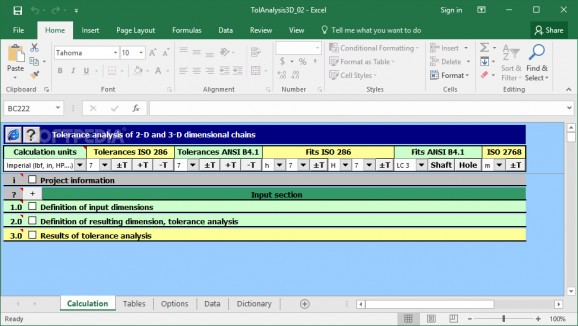Run tolerance analysis tool using this Excel addin that lets you set input and output dimensions, check out tables and dictionaries, and more. #Tolerance analysis #Dimensional chains #Statistic analysis #Tolerance #Analysis #MITCalc
MITCalc - Tolerance analysis is an Excel-based tool that gives you the possibility to perform tolerance analysis of linear, 2D and 3D chains. It presents some predefined tables that have to be filled with information in order to produce results of the tolerance analysis, including a graph.
Before downloading and installing this app, make sure you have Microsoft Excel since the addin cannot work without it. The current version supports Excel 2016, 2013, 2010 and 2007. It doesn't start like a typical addin, though. Instead of looking for in the main window of Excel, you should locate its shortcut in Start Menu and fire it up it from there.
You can get started by editing project information when it comes to the author, date, project number, file name, project name, basic info, and notes. Once you head over to the input section, you can start inserting definitions of input and resulting dimensions.
When it comes to the input, this info consists of component names, angles, sizes (nominal, tolerance, minimum, maximum, mean) and distribution. As for the result, you can set the component name, nominal size, along with required limit sizes (lower and upper limit). It's possible to enable the "Worst case" or "Monte Carlo" method.
Besides the summary, table of resulting dimensions, the tolerance analysis output reveals details descriptions, such as the required limit sizes and graph. Plus, you can switch to different sheets to view tables, configure options (such as UI language), check out table data and dictionary terms.
Unfortunately, MITCalc - Tolerance analysis was pretty laggy in our tests on Windows 10 and Excel 2016. The response time was disappointing. Other than that, it features practical options for users interested in running tolerance analysis tests.
MITCalc - Tolerance analysis 1.23
add to watchlist add to download basket send us an update REPORT- runs on:
- Windows 10 64 bit
- file size:
- 3.4 MB
- filename:
- MITCalcTolAnalysis01.exe
- main category:
- Science / CAD
- developer:
- visit homepage
IrfanView
4k Video Downloader
Microsoft Teams
Windows Sandbox Launcher
Bitdefender Antivirus Free
7-Zip
ShareX
Zoom Client
Context Menu Manager
calibre
- Zoom Client
- Context Menu Manager
- calibre
- IrfanView
- 4k Video Downloader
- Microsoft Teams
- Windows Sandbox Launcher
- Bitdefender Antivirus Free
- 7-Zip
- ShareX