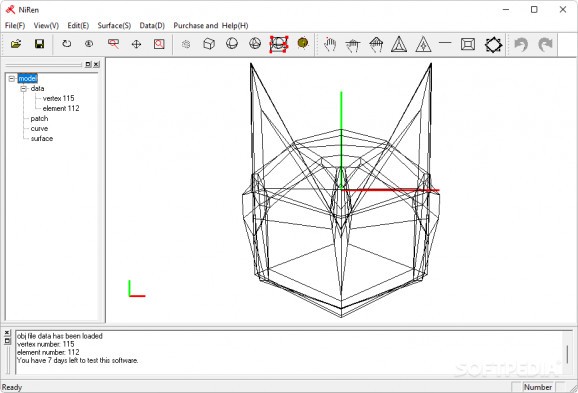Quick and easy analysis of OBJ files with options to convert NURBS surfaces saved as IGS files compatible with popular 3D graphics editors #Mesh to solid #Mesh to NURBS #OBJ to NURBS #Mesh #NURBS #Converter
The computer didn't just pave the way for new methods of communication or storing info, but also gave artists the chance to try something different, such as 3D art. These objects can be simply used to represent ideas and feelings or implemented in video games. There are different such file formats that store data in more flexible ways and OBJ mesh to solid is a simple utility to perform 3D object conversion.
Your workspace is rather simple and this is because the application isn't packed with many features to overwhelm you. It's an advantage because it gets you quickly up and running and lets you focus on more important tasks, while simplifying the conversion process. Objects are displayed in a center area, while model details stored in a side panel.
Target files are only of a single format, namely OBJ. These are pretty popular and common amongst 3D modeling applications so enthusiasts won't have a hard time fetching them. Sadly, you're forced to use the open dialog because drag and drop is not supported.
There's not a lot of variety in terms of what can be done, except for a decent amount of view types. Control is rather poor, with navigation tools requiring you to select them each time, without the possibility to leave them active.
You can go ahead and directly convert objects, or take your time to analyze from different perspectives. Model options let you view wireframe, shades, show or hide mesh, surface, curves, as well as point clouds. Elements like vertex, patch, curve and surface are all enlisted in a side panel for easy identification.
At the press of a button, the OBJ file is transformed into a format that better holds details and allows advanced manipulation. Thus, you can save it as IGS, which holds NURBS surfaces. Post-processing can easily be done in specialized applications like Blender, 3DS Max, CINEMA 4D, Maya or SketchUp.
Taking everything into consideration, we can say that OBJ mesh to solid might not seem to offer a lot, but it's a quick method of converting OBJ files to a more complex format, compatible with popular and powerful 3D object manipulation apps. It's a little rough around the edges, but if you're into 3D design, it's sure to come in handy sooner or later.
OBJ mesh to solid 1.471
add to watchlist add to download basket send us an update REPORT- runs on:
-
Windows 11
Windows 10 32/64 bit - file size:
- 10.3 MB
- filename:
- Objmesh2solid.exe
- main category:
- Science / CAD
- developer:
- visit homepage
4k Video Downloader
7-Zip
Windows Sandbox Launcher
Microsoft Teams
Zoom Client
IrfanView
Bitdefender Antivirus Free
Context Menu Manager
ShareX
calibre
- Context Menu Manager
- ShareX
- calibre
- 4k Video Downloader
- 7-Zip
- Windows Sandbox Launcher
- Microsoft Teams
- Zoom Client
- IrfanView
- Bitdefender Antivirus Free