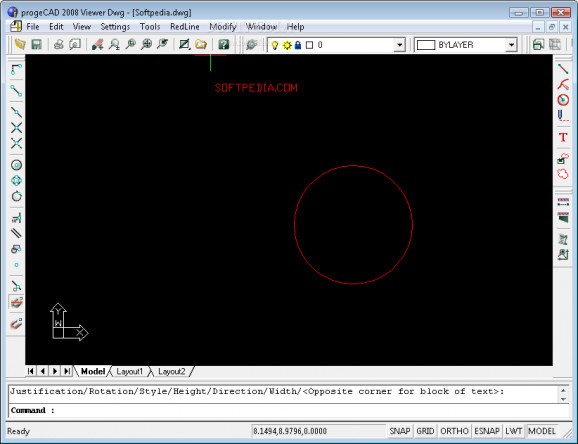A DWG drawing viewer with markup, plotting, rendering, PDF output. #DWG viewer #Drawing viewer #View DWG #AutoCAD #Viewer #Draw
ProgeCAD DWG Viewer is a DWG drawing viewer with markup, plotting, rendering, PDF output!
High precision measuring, zoom. pan, all the features you need to review your AutoCAD drawings and output them to paper.
Easy to use, helps you reduce cycle time and costly printing and plotting and keeps your entire project team connected, regardless of where they are.
ProgeCAD DWG Viewer is based on IntelliCAD 6 Technology, that represent the state of the art on DWG compatibility.
ProgeCAD DWG Viewer, powered by IntelliCAD, is an AutoCAD Industry compatible 2D/3D CAD application that works with AutoCAD DWG files, from AutoCAD 2.5 through AutoCAD 2008!
ProgeCAD DWG Viewer supports an interface complete with an "AutoCAD Like" icon menu and "AutoCAD Like" commands.
ProgeCAD DWG Viewersupports every important AutoCAD file type, including AutoCAD drawings (from 2.5 through 2007), AutoCAD menus (.MNU), AutoCAD scripts (.SCR), AutoCAD AutoLISP routines (.LSP), AutoCAD Drawing Exchange Format (DXF), AutoCAD ADS Compatible programs (SDS, Solutions Development System), Windows TrueType and AutoCAD SHP/SHX fonts, AutoCAD Tables for plotting (.CTB), AutoCAD Hatch Patterms, AutoCAD Blocks, AutoCAD Linetypes, etc.
System requirements
- Intel Pentium or more powerful processor (recommended)
- 256 MB RAM (minimum), 512 MB (recommended for complex drawings)
- 400 Megs of free hard disk space
Limitations in the unregistered version
- 30 days trial
ProgeCAD Viewer DWG 8.0.18.2
add to watchlist add to download basket send us an update REPORT- runs on:
- Windows All
- file size:
- 90.1 MB
- filename:
- progesoftviewer.exe
- main category:
- Science / CAD
- developer:
- visit homepage
4k Video Downloader
IrfanView
Microsoft Teams
Windows Sandbox Launcher
ShareX
Bitdefender Antivirus Free
calibre
Zoom Client
Context Menu Manager
7-Zip
- Zoom Client
- Context Menu Manager
- 7-Zip
- 4k Video Downloader
- IrfanView
- Microsoft Teams
- Windows Sandbox Launcher
- ShareX
- Bitdefender Antivirus Free
- calibre