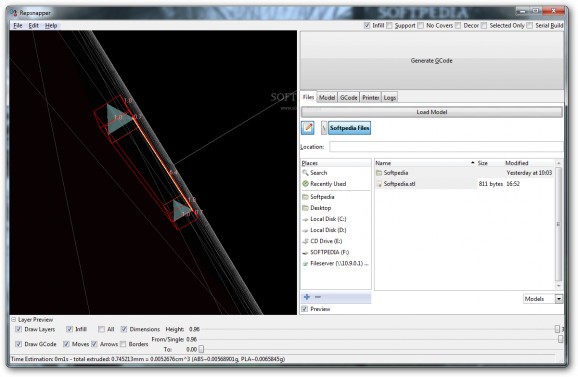Load LTD models with intuitive options for analysis, layer management and GCode generating functions that can either be saved to file or sent to a connected printer. #GCode generator #Generate GCode #Calibrate object #GCode #Generator #Generate
With computer applications covering all areas of expertise, machines can be easily connected to enhance workflow. This comes in handy because writing down a few commands, utilities can automatically start creating a design with as little effort as possible on your behalf. In this regard, Repsnapper provides an intuitive environment with the help of which you can analyze G-Code and send data to specialized printers.
Running the application brings up an intuitive interface, with an interactive preview section that displays models you load which you can analyze from any angle thanks to simple camera controls. The rest of the space is structured in tabs and provides quick access to a file explorer, model components, generated code, printer controls, as well as a log of operations.
The application mostly comes in handy in case you have a specialized printer connected, since it comes equipped with a set of controls in this regard, as well as an option to directly send the generated code. On the other hand, export options enable you to simply get ahold of a SVG, STL, or AMF file, either for further processing or uploading it to the target machine.
Once your model is loaded, layer options enable close and thorough analysis, with the possibility to modify layer height and a few more transformations. There are also options to duplicate, split, merge, divide, mirror or hollow, with dedicated fields to input values and feedback provided in real time through the preview section.
What's more, the code is cleverly generated in a tabbed section for each layer, also including start and end operations. The field can also be further edited in order to add more commands in case you decide to directly send it to a connected machine.
Accessing the preferences menu gives you the possibility to set specific values that define your machine's attributes, such as nozzle size specifications, extrusion, infill, optimization or raft options. These can be saved to file so you can easily use it with multiple machines and printers.
Taking everything into consideration, we can say that Repsnapper lives up to expectations by providing an intuitive environment, with a handful of viewing and editing options. Multiple settings can be created so you can work on a wide array of printers with different specifications, while the code is generated in the blink of an eye and directly sent to a connected device.
Repsnapper 2.2.0 Beta
add to watchlist add to download basket send us an update REPORT- runs on:
-
Windows 8
Windows 7
Windows Vista
Windows XP - file size:
- 18.5 MB
- main category:
- Science / CAD
- developer:
- visit homepage
calibre
Microsoft Teams
Windows Sandbox Launcher
Context Menu Manager
4k Video Downloader
ShareX
7-Zip
Zoom Client
Bitdefender Antivirus Free
IrfanView
- Zoom Client
- Bitdefender Antivirus Free
- IrfanView
- calibre
- Microsoft Teams
- Windows Sandbox Launcher
- Context Menu Manager
- 4k Video Downloader
- ShareX
- 7-Zip